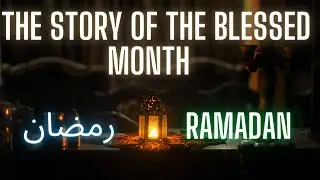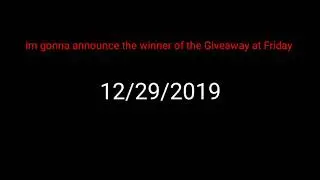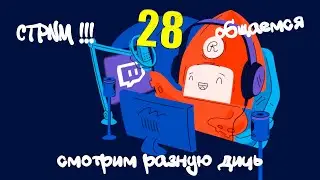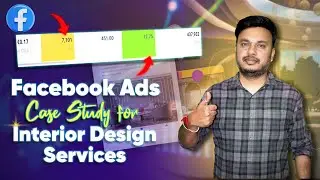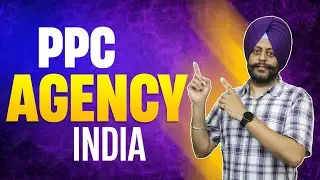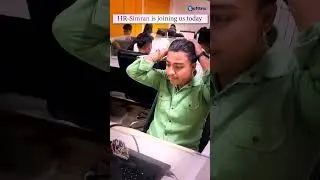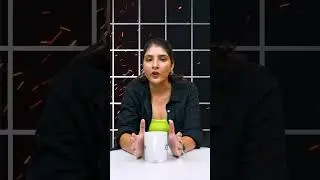Google Ads Billing Setup | How To Add Payment Method In Google Ads
Google Ads Billing Setup: How To Add Payment In Google Ads | Adwords Billing Tutorial | Google Ads Billing and Payment | Adding Credits to Adwords | How to Add Money to Adwords Account | How to Add Billing in Google Ads
⚡ If you need any help then feel free to reach out to us ➜ https://bit.ly/3lpDsMT
⏰ TIMESTAMPS⏰
0:00 Introduction
0:18 Things to Avoid
0:44 Steps to Setup Billing Info
1:17 Different Payment Methods
1:55 Billing Threshold
2:46 Thanks for Watching
Relevant PlayLists:-
Google Ads Case Study:-
• Google Ads Case Study
How to Grow Business:-
• How to Grow Business
How to Get Clients:-
• How to Get Clients
Google Ads Successful Clients Testimonials:-
• Client Testimonials
👋 Hello everyone! Today we're back with another informative video on how you can add billing information to your Google AdWords account and avoid common mistakes and pitfalls. 💳💰
Before submitting your billing information, make sure the credit card number, CVV, and expiration date are correct. 😬 Google may suspend your AdWords account if the information is incorrect.
👉 Step one is to set up billing by accessing the Billing and Payments tab in the Google Ads Dashboard. Click the gear icon in the top right corner and select Billing and Payments from the dropdown menu.
👉 Step two is to choose a payment method from the options available based on your location and currency. Payment methods include credit card, debit card, bank accounts, and more. Enter your payment details as prompted.
👉 Step three is to set up a billing threshold based on your budget and spending goals. This threshold is the amount Google will charge before invoicing you.
👉 Once you complete these steps, your billing account will be set up, and you can start creating Google Ads campaigns. Remember to access the Billing and Payments tab to make changes as needed.
Please like, share, and subscribe to our channel, and don't forget to click the bell icon! 🔔
Stay connected. Like, Share, and Subscribe.
Website : http://bit.ly/3T5XMiH
Linkedin : https://bit.ly/3AlzU1I
Instagram : https://bit.ly/3QKIA8K
Facebook : https://bit.ly/3KjhiDU
#googleadwordsbilling
#adwordsbillingtutorial
#googleadsbillingandpayment
#addfundstoadwordsaccount
#howtoaddmoneytoadwordsaccount