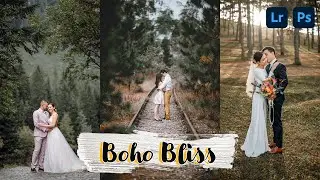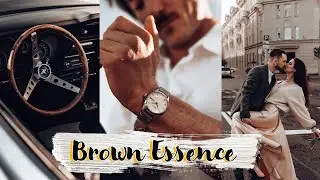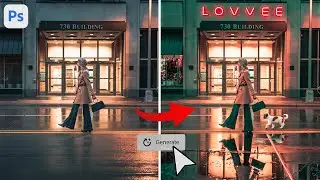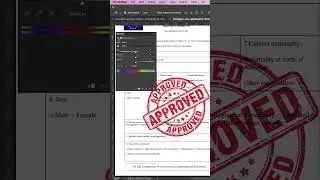SKIN RETOUCH IN LESS THAN ONE MINUTE - BEST RETOUCHING A.I
► Get Retouch4me with a discount: Go to https://retouch4.me/productstore.php?...
► Retouch4me : https://retouch4.me/
NOTE: To get the free demo, after visiting the link, click on the “More Info” button of the plugin you wish to try, and the download link for the demo version will appear.
In this video, I will use Retouch4me Retouching plugin to retouch this portrait. These actions will cover every stage of retouching, namely: removing blemishes, dodging and burning, contouring and highlighting, retouching eyes, cleaning up the backdrop, and the list goes on.
Support me by giving like and comments
Don't forget to subscribe :)
____________________________________
Action : https://drive.google.com/file/d/1Uiid...
_____________________________________
Support me on Patreon : / farzzology
Hire me to edit your pictures : https://www.fiverr.com/farzz_02
_______________________________________
Facebook : / farzzhasin
Instagram : / farzzology
____________________________________
Photo : https://www.freepik.com/
____
BG Music : https://soundcloud.com/solas_composer...
#farzzology #photoshoptutorial #retouching