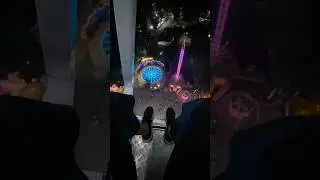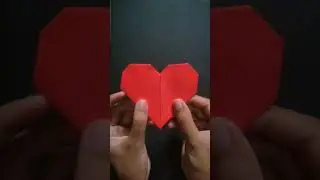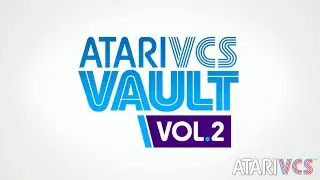How to get Windows 10 on your Atari VCS for FREE - Mockduck Plays games
How to Get Windows on Your Atari VCS Using a USB Drive - Mockduck Plays Games
Learn how to get your VCS set up with Windows for FREE. No product key needed! Thanks for watching. I can also be found at Facebook.com/MockduckPlaysGames and Twitch.tv/Mockduck. Have fun!
NOTE: In the weeks since this video was released there has been feedback about my instructions suggesting that everyone update the R1606G drivers in Windows 10, and some evidence has been presented that it may in fact be linked to some of the game running issues I've had. SO, maybe don't do that bit unless you have a specific reason to. In general I believe in keeping drivers updated, but in this case it is possible I am not giving good advice. If I ever re-do this video I will probably not include that part. Thanks!
Links:
Windows Media Creation Tool from Microsoft: https://www.microsoft.com/en-us/softw...
Atari VCS PC Mode Creation PDF: https://atarivcs.com/content/PC-Mode-...
WintoUSB: https://www.easyuefi.com/wintousb/
If you are try ng to install an M.2 SSD instead of using a USB SSD: https://atarivcs.com/content/SSD-Inst...
![Honda Hitomi [혼다 히토미] - CUTE & FUNNY MOMENTS | PART 1 (IZONE) [아이즈원]](https://images.videosashka.com/watch/D7AFe990fCE)