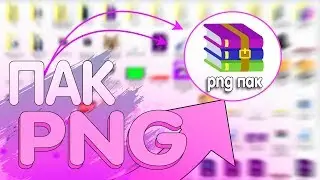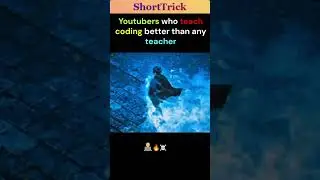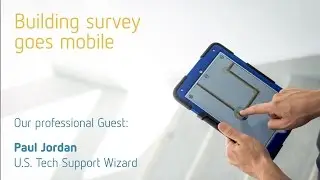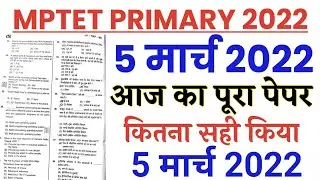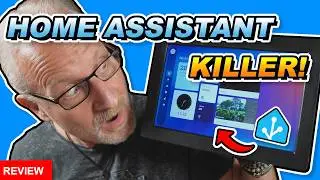YAML & Jinja Templating Course Episode 1: Expressions, Statements, Comments, Variables, and Filters
Learn the basics of Jinja templating in this programming course! I am explaining everything about expressions, statements, comments, variables, and filters. This video covers everything you need to know to get started with Jinja templates and YAML in Home Assistant.
⭐ You can download all the code that I created for the course at: https://ko-fi.com/s/84ab3c5875⭐
Links referred to in this video:
Jinja Template Designer Documentation: https://jinja.palletsprojects.com/en/...
Jinja Built-in filters: https://jinja.palletsprojects.com/en/...
The YAML and Jinja Course Playlist: • YAML & JINJA Templating Course
Blog version: https://www.smarthomejunkie.net/jinja...
⭐⭐⭐
Join this channel to get access to perks: 📺 / smarthomejunkie
Please consider becoming my patron 🏅 at / smarthomejunkie
Or please support me by buying me a ☕ at https://ko-fi.com/smarthomejunkie/
Or sponsor me through PayPal at https://paypal.me/smarthomejunkie
⭐⭐⭐
⭐ If you want me to create a review of your product, please visit this page for information and rates: https://www.smarthomejunkie.net/revie... ⭐
My Devices: https://github.com/smarthomejunkie/My...
Instagram: / smarthomejunkie
X: https://www.x.com/smarth0mejunkie
Mastodon: https://mastodon.world/@smarthomejunkie
Facebook: / smarthomejunkie
TikTok: / smarthomejunkie
Discord: / discord
00:00:00 Introduction
00:01:58 Expressions
00:02:25 Statements
00:00:00 Comments
00:13:08 Variables
00:05:13 Filters
#homeassistant #jinja #yaml #templates #templating #programming