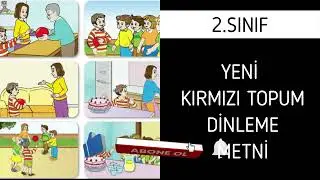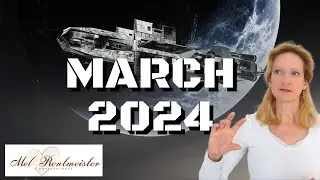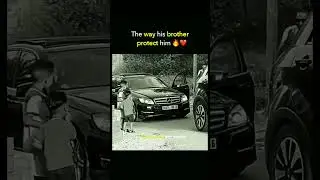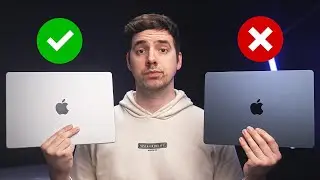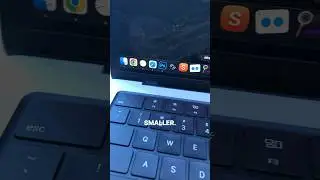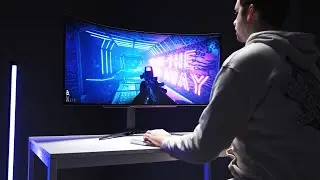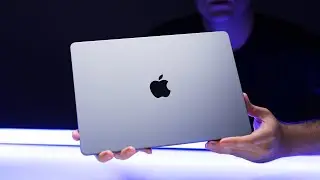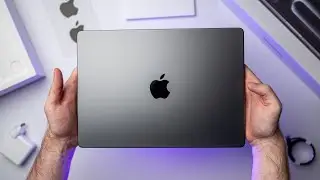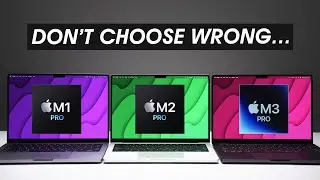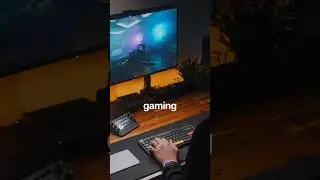Adobe After Effects Running on the NEW M1 Macs (CPU & RAM Usage, Rendering, Performance)
Many people are curious as to how Adobe After Effects runs on the new 2020 M1 Macs and Big Sur. In this video I test it out including Adobe Dynamic Link, testing different types of 4K footage, CPU and RAM usage, rendering, and overall performance while running on Rosetta 2.
Special thanks to "The Max" for the test files: / @maxrovensky
► Get the NEW M1 Macs here (Amazon links):
M1 Mac Mini: https://geni.us/m1mini
M1 MacBook Air: https://geni.us/m1air
M1 MacBook Pro: https://geni.us/m1pro
► Follow me on Patreon (just $3 a month!): / createdlabs
► My second channel: / @liamroberts588
► My Mac Productivity Setup (Amazon links):
Dell UltraSharp 4K Monitor: https://geni.us/4kdisplay
Samsung T5 Portable SSD 1TB: https://geni.us/t5drive
Laptop Stand: https://geni.us/mstand
Logitech MX Master Wireless Mouse (for Mac): https://geni.us/mxmouse
Best USB-C Hub (for Mac): https://geni.us/machub
Apple Wireless Keyboard: https://geni.us/wirelesskeyboard
► Want to make your own videos? You can find the equipment I use here (Amazon links):
Camera I use: https://geni.us/a7camera
Lens I use: https://geni.us/tamronlens
Mic I use: https://geni.us/deitymicrophone
Lighting: https://geni.us/neewerlight
► Social Media
Discord: / discord
Twitter: / created_labs
Instagram: / createdtech
Facebook: / createdlabs
00:00 Introduction
01:37 Testing 3D Effects
03:35 Adobe Dynamic Link – Does It Work?
05:53 3D Photo Gallery Scene
07:30 Benchmarks (vs 2018 MacBook Pro)
08:33 Warp Stabilizer
09:45 CPU & RAM Usage While Using AE
11:10 AE Using a HUGE Amount of Swap Memory
12:18 3D Camera Tracking
13:09 Motion Blur
14:08 VC Orb Plugin
15:21 Test Render (vs 2018 MacBook Pro Base model)
17:17 Conclusion
--
Disclaimer: Some of the above links are affiliate links, and I may receive a small commission (at no additional cost to you) if you make a purchase. These are all products I have personally tested and highly recommend. As an Amazon Associate I earn from qualifying purchases.