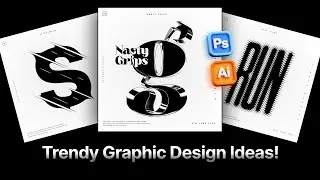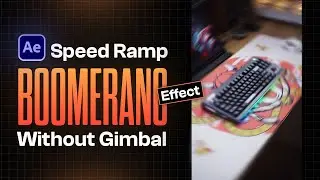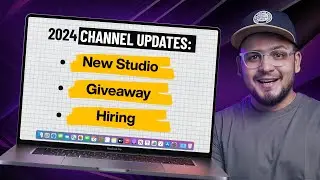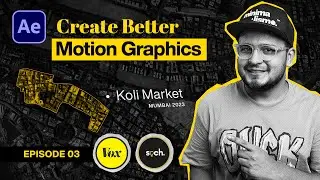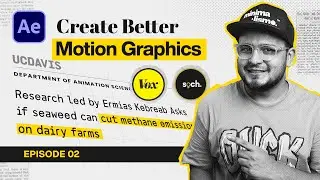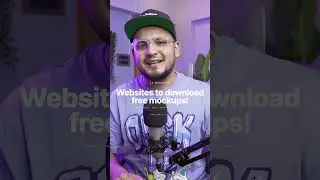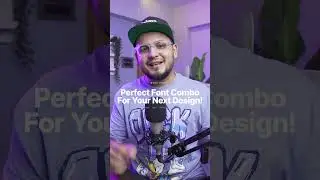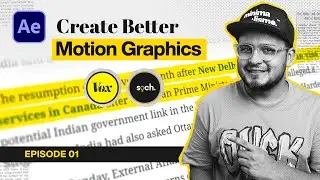I MADE A UI DESIGN FOR LOGITECH - Figma UI Design Tutorial [ENG-SUB]
In this Figma tutorial I am going to show you how I made a professional looking website UI design for Logitech using Figma
▪️ 𝗦𝘂𝗽𝗽𝗼𝗿𝘁 𝗠𝘆 𝗬𝗼𝘂𝗧𝘂𝗯𝗲 𝗖𝗵𝗮𝗻𝗻𝗲𝗹: http://bit.ly/NikhilPawar
▪️ Join my Telegram Channel for Freebies: https://t.me/dopemotionsofficial
▪️ My Instagram profiles:
Dope Motions - / dope.motions
Nikhil Pawar - / nikhilpawarrr
Dope Setup Bro - / dopesetupbro
❤️ More UI Design Tutorials
▪️ Get Started with FIGMA in Just 20 Minutes: • Figma UI Design Tutorial: Get Started...
▪️ Nike Website UI Design in Figma: • Video
▪️ PRO UI Designs in Photoshop: • ⭐Create PRO UI Designs in Photoshop -...
▪️ PRO Gaming Console UI Design in Figma: • PRO Gaming Console UI Design in Figma...
▪️ Nike Website UI Design in Figma: • Figma UI Design Tutorial: Website UI ...
--
⚡My Animation Packs:
▪️4500+ Graphics Pack - https://1.envato.market/XqaK5
▪️555+ Titles Pack - https://1.envato.market/0JJdrN
▪️ Music we use:
Uppbeat (FREE MUSIC for Creators): https://uppbeat.io/?ps=dopemotions
Artlist (2 Months For Free!): https://rebrand.ly/artlistdm
Epidemic Sound: http://bit.ly/EpicMusics
--
▪️ Contact
For business, inquiries email me here: [email protected]
Website: https://dopemotions.com
--
Thank you