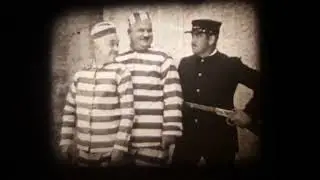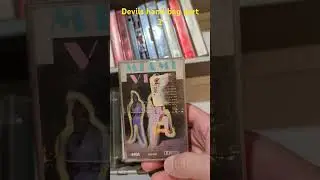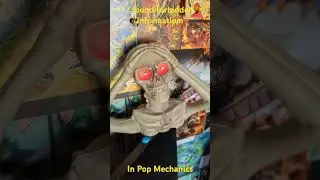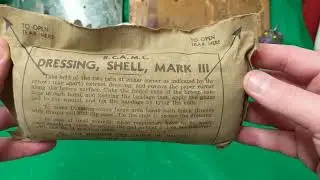How To Sign, Fill In PDF's With Adobe Fill & Sign: Easy PDF Form Filler FOR FREE On ANDROID & iPhone
The free Adobe Fill & Sign app lets you fill, sign, and send any form fast. You can even snap a picture of a paper form and fill it in on your phone or tablet. Then e-sign and send. No printing or faxing needed.
HOW IT WORKS:
• FILL. Scan paper forms with your camera or open a file from email. Tap to enter text or checkmarks in form fields. Fill forms even faster with custom autofill entries.
• SIGN. Easily create your signature with your finger or a stylus, then apply your signature or initials to the form.
• SEND. Save forms and send to others immediately via email.
It’s that easy.
WHAT CAN ADOBE FILL & SIGN DO FOR YOU?
• GET IT DONE NOW. Fill in forms anytime, anywhere.
• GO GREEN. Send forms by email to eliminate printing and faxing.
• STAY ORGANIZED. Store your forms in one place.
Terms & Conditions: Your use of this application is governed by the Adobe General
(Terms of Use: https://www.adobe.com/legal/terms-lin...
Adobe Privacy Policy: https://www.adobe.com/privacy/policy-...
)
This app makes it painless to put a signature onto a PDF. I believe the best way to get the PDF is through E-mail. It can be e-mailed to you, signed, then sent right back to the person that sent it to you via e-mail. I have used this method to fill in multiple things for multiple occasions. I have signed things for Taxes, Purchase of new house, Medical sign-offs and even correctional matters. Fill & sign makes it super easy for you to pull up a PDF sign it and then send it right to where it needs to go.
Going paperless is already a big deal and a huge goal to achieve for a company. Going Paperless is now super important during the unfortunate time that we are now in due to the issue circling the globe. Working from home and working on the run is constantly something we need to get better at. Follow the steps I have provided here in the video and you can raise productivity and synergy with your employees and end users.
How To Sign PDF with your Android
How To Sign PDF with your Apple
How To Sign PDF with your iPhone
How To Sign PDF on iOS
How To Sign PDF on Android