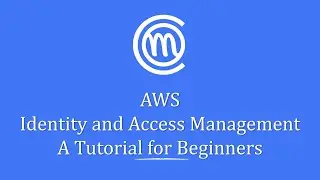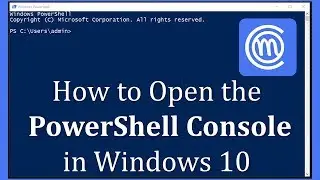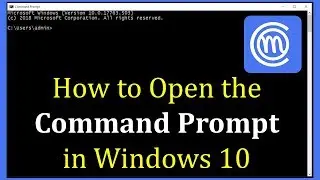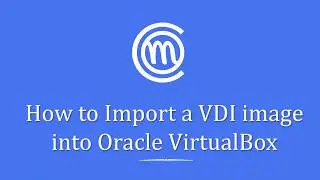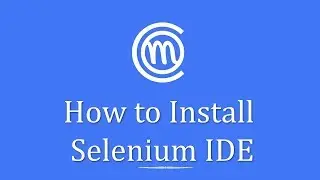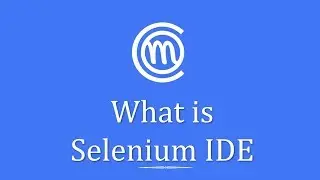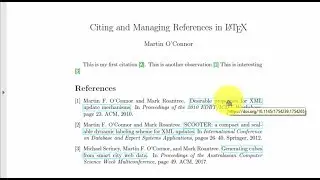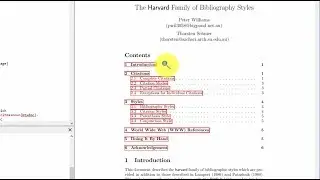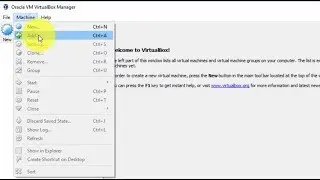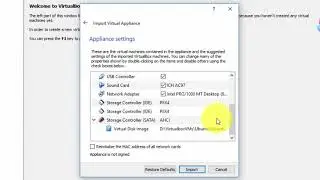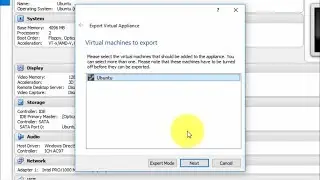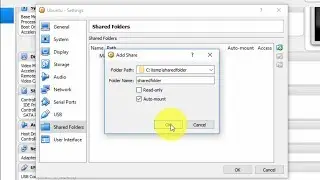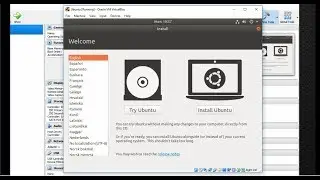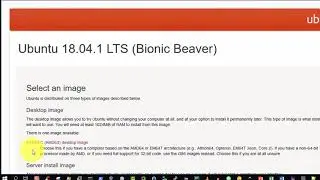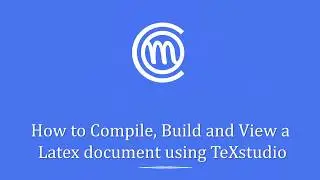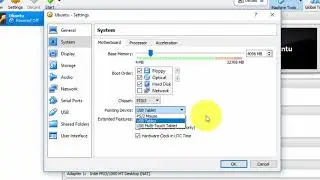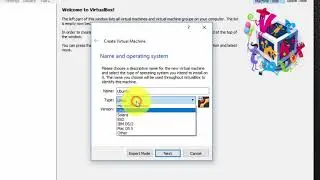Java Tutorial - How to use Shortcut Operators
How to use the Shortcut Operators in Java.
Hi Everyone and Welcome,
I am continuing on with my video series on Java programming for beginners. In this video, I introduce and explain using many examples the seven shortcut operators in Java. I also explain and illustrate the difference between the prefix shortcut operators and the postfix shortcut operators.
The seven shortcut operators are:
addition (+=)
subtraction (-=)
multiplication (*=)
division (/=)
modulus (%=)
increment (++)
decrement (--)
I hope you find this video beneficial. Thank you for watching. :)
WATCH SOME MORE JAVA TUTORIALS
Enhanced For Loop Explained and Illustrated
• Java Tutorial - Enhanced For Loop Exp...
For Loops Explained and Common Pitfalls Highlighted
• Java Tutorial - For Loops Explained a...
How to use the Conditional Operator ( ? : )
• Java Tutorial - How to use Conditiona...
Compare Objects - Equality Operator Vs Equals Method
• Java Tutorial - Compare Objects - Equ...
Passing by Value (Object References)
• Java Tutorial - Passing by Value (Obj...
Command Line Arguments
• Java Tutorial - Command Line Arguments
How To Write A Method Part II
• Java Tutorial - How To Write A Method...
How To Write A Method Part I
• Java Tutorial - How To Write A Method...
Passing by Value (Primitive Data Types)
• Java Tutorial - Passing by Value (Pri...
Division and Modulo Operators Explained
• Java Tutorial - Division and Modulo O...
Operator Precedence Explained
• Java Tutorial - Operator Precedence ...
What are Data Types, Variables and Constants?
• Java Tutorial - Introduction to Data ...
How to use Nested If Statements
• Java Tutorial - How to use If Stateme...
How to use simple If Statements
• Java Tutorial - How to use If Statements
What are Control Flow Statements
• Java Tutorial - What are Control Flow...
How to Write, compile and run your first Java program on Windows
• Java Tutorial - How to Write, compile...
How to write, compile and run Java programs all within Notepad++
• Java Tutorial - How to write, compile...
How to download and install the Notepad++ editor on Windows
• How to download and install the Notep...




![[FREE] Freestyle Type Beat -](https://images.videosashka.com/watch/vFyL4lyCBio)