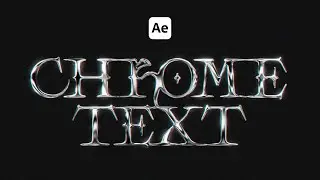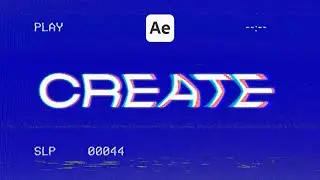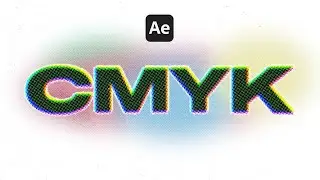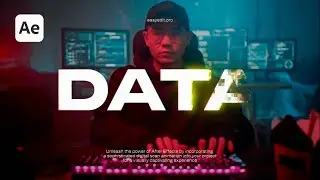Collect and export project in DaVinci Resolve IN SECONDS!
Collect project in DaVinci Resolve in seconds!
📎Open Project Manager - use the Home Button in the right bottom corner.
📎Right-click on the project you want to export and select Export Project Archive.
📎Select what type of data it will collect to transfer and click OK. It will copy all media files you have used in this project.
Now you can quickly transfer the project to someone else in a few clicks.
📎To import a project, just click Restore Project Archive in Project Manger and select the project folder.
Follow us for more editing tips❤