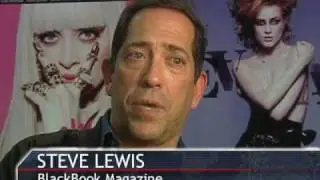Figma Plugin Rename Childs
Below is an explanation of my Figma plugin that helps you name sublayers easily.
What's the purpose of a plugin?
You might have many icons in your design system library, each of which has a different name for its child layer. When you swap the icons in one component instance, the color will not remain since the child layer names are different. This plugin solves this problem.
How does it work?
Select all the frames, lunch the plugin, give a name and click on the button. That is all. All the layers will change.
Here's the link to the Plugin page in the Figma community:
https://www.figma.com/community/plugi...
✅ Subscribe and get more knowledge about product design:
/ @edwche
📚 Read my articles on Medium: / edwardchechique
📧 Want to talk? Feel free to send me an email: [email protected]
About me:
My name is Edward Chechique, and I am a product designer (or, in other words, UX/UI designer). I focus on user experience, user interface, design systems, research, and usability tests. And I am always working very close to developers, product managers, and QA teams.
Apart from that, I am a moderator of design thinking workshops and actively do mentorship to help designers who want to enter the User experience field.
I share knowledge and tips from my experience in my channel and hope it will provide value to you.