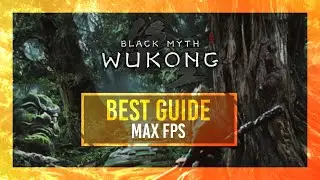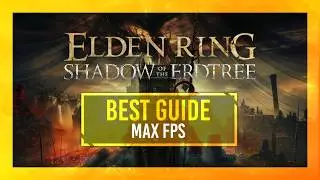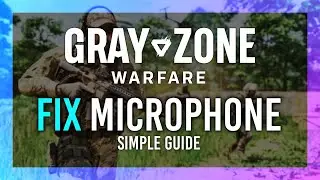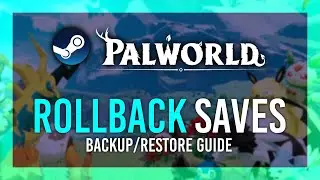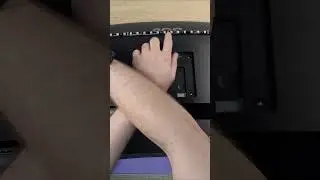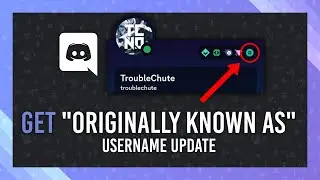Fix Bluestacks cannot start as Hyper-V... | Startup Crash Fix
Trying the new Hyper-V beta (or full release) of Bluestacks, but can't start it? Crashing on startup, or just receiving this error? Well, it's super simple to fix, and this guide shows you all the steps you need to follow in order to get it working properly, with Hyper-V installed on your Windows 10 computer.
Command: dism.exe /online /enable-feature /featurename:VirtualMachinePlatform /all
Timestamps:
0:00 - Explanation & The error
0:26 - Requirements
0:53 - Installing Hyper-V on Windows 10
2:13 - Issues? Try this code.
#Bluestacks #Fix #Hyper-V
-----------------------------
💸 Found this useful? Help me make more! Support me by becoming a member: / @troublechute
-----------------------------
💸 Direct donations via Ko-Fi: https://ko-fi.com/TCNOco
💬 Discuss video & Suggest (Discord): https://s.tcno.co/Discord
👉 Game guides & Simple tips: / troublechutebasics
🌐 Website: https://tcno.co
📧 Need voice overs done? Business query? Contact my business email: TroubleChute (at) tcno.co
Everything in this video is my personal opinion and experience, and should not be considered professional advice. Always do your own research and make sure what you're doing is safe.






![[REMAKE] Work Out - J. Cole - [FREE FLP]](https://images.videosashka.com/watch/POi4OadmGa0)