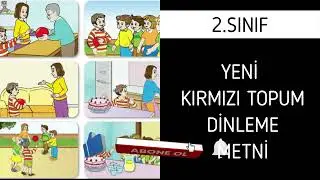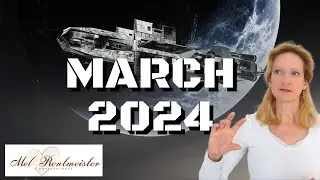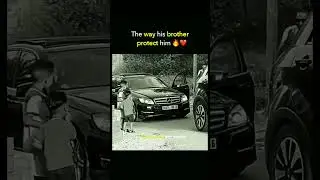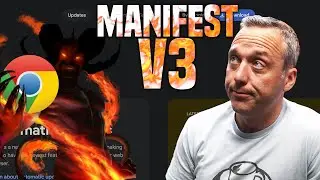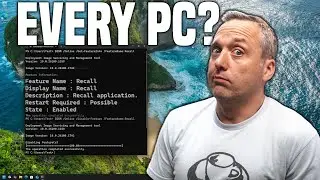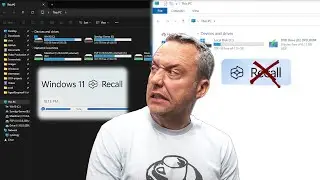Steam Proton | Protontricks | Custom Versions and Variables
Buckle up, because I'm going over Everything you ever wanted to know about Steam Proton. Configuration, custom versions, proton tricks, modifying with winetricks or winecfg, and Launch Options.
Timestamps:
1:09 Steam Settings
7:40 Protontricks
17:20 Custom Proton Versions
Custom Proton Versions
Install to ~/.steam/steam/compatibilitytools.d/
Recommend Custom Version: https://github.com/popsUlfr/Proton
Configuring a proton game via winetricks
WINEARCH=win64 WINEPREFIX='/home/$USER/.steam/steam/steamapps/compatdata/APPIDOFGAME/pfx' winetricks packageoptions OR blank to launch gui
Configuring a proton game via winecfg
WINEARCH=win64 WINEPREFIX='/home/$USER/.steam/steam/steamapps/compatdata/APPIDOFGAME/pfx' winecfg
Using protontricks (https://github.com/Matoking/protontricks)
protontricks -s AppName (Gets APPID)
protontricks --gui (Runs GUI where you can select options)
protontricks APPID packageoptions
protontricks APPID winecfg
protontricks -c command APPID (Runs specific command in installation)
protontricks --help
Launch options:
Default Variables
PROTON_USE_WINED3D=1 (Use OpenGL for DX10/11 instead of Vulkan)
PROTON_NO_D3D11=1 (Disables DX11 and forces games to use DX9)
PROTON_NO_ESYNC=1 (Disable Esync)
PROTON_FORCE_LARGE_ADDRESS_AWARE=1 (Enable LARGE_ADDRESS_AWARE flag on all executables) ►► BlueSky ➜ https://bsky.app/profile/christitus.com .
►► Digital Downloads ➜ https://www.cttstore.com
►► Patreon ➜ / christitustech
►► Reddit ➜ / christitustech
►► Titus Tech Talk ➜ / titustechtalk
►► Twitch ➜ / christitustech