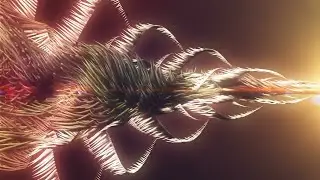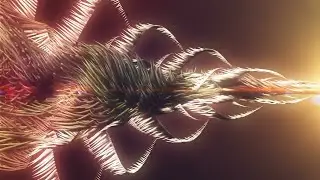After Effects - Particle Logo Trapcode Particular Tutorial
In this Video will let you know , how to create Particle Logo using Trapcode Particular Plugin. We have used Adobe After Effects CC and Trapcode Particular for this video.
Subscribe to my Channel:
https://goo.gl/PQta1m
-----------------------------------------------------------------------------------------------------------
You can download the trial version of Trapcode Plugins from this website:
https://www.redgiant.com/products/tra...
-----------------------------------------------------------------------------------------------------------
Image Download:
https://goo.gl/mX6SMG
------------------------------------------------
More Tutorials
Smooth Text Animation in After Effects - After Effects Tutorial - Writing and Masking : • Smooth Text Animation in After Effect...
------------------------------------------------------------
Burnt Wooden Text Effect in After Effects - Tutorial - No 3rd Party Plugins: • Burnt Wooden Text Effect in After Eff...
------------------------------------------------------------
NCS Audio Spectrum Effect | Circle Audio React | After Effects Tutorial: • NCS Audio Spectrum Effect | Circle Au...
------------------------------------------------------------
After Effects - Particle Logo Trapcode Particular Tutorial: • After Effects - Particle Logo Trapcod...
------------------------------------------------------------
Audio Visualizer in After Effects - After Effects Tutorial - No Third-Party Plugins: • Audio Visualizer in After Effects - A...
------------------------------------------------------------
Autumn Leaf Effects using Trapcode Particles - Adobe After Effects Tutorial: • Autumn Leaf Effects using Trapcode Pa...