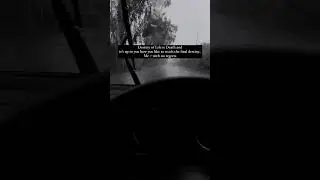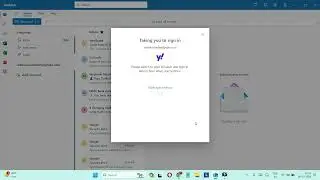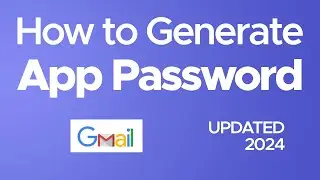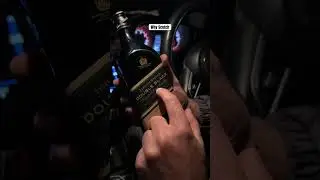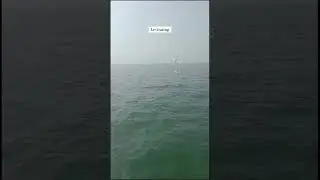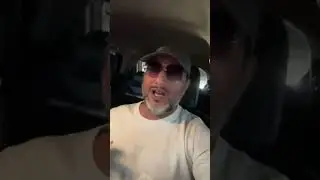How to login to any router|Login to d-link router|Login to tp-link Router and Login to Other Routers
Login to Dlink Router: How to login to any router|Login to d-link router|Login to tp-link Router and Login to Other Routers
You can login to any router using this method as the way to login to the router is almost same for every router.
How to Login to my D-link router.
How to Login to my Tp-Link router.
How to Login to my Asus router and other routers.
How to Login to my d-link routers|Login to my tp-link Routers and Login to my Other Routers.
Step 1: Look on the back side of your router for default login settings.
You will find IP, Default Username, Default password of your router.
Step 2 : Open a browser on your PC/Laptop/Android Device/Tab.
Step 3: Type the IP address of your router in the address bar of your browser and press the enter key on keyboard.You will get the login screen of your router.
Step 4 :Here you have to enter the Default login username and password of your router which you have noted from the back side of your router.
You are login Now....
Also Watch :
How to change Wifi Password on D-Link Routers.
• How to change Wifi password on Dlink ...
How to change login Password or Admin password of D-Link routers.
• How to change login Password or Admin...
How to block wifi Users/Devices from using wifi | Using Mac Filtering on D-link Router DSL-2750U
• How to block other wifi Users/Devices...
How to block any website on your network using your Dlink Router | DSL-2750U and other Dlink Routers
• How to block any website on your netw...
How to hide the wifi network of your dlink router or Tp-link router|How to Protect wifi from hackers
• How to hide wifi network of your D'li...
How To Know who Is Using My Wifi of my wifi router or How to block Devices/Users from using my wifi
• How To Know who Is Using My Wifi Of M...
Thanks for Watching my Video...
Please Like, Share and Subscribe to my channel