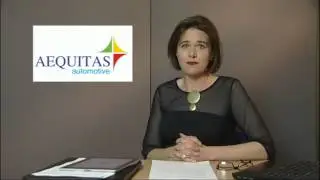How to Share Whatsapp Voice Note to Telegram
When WhatsApp came out with the terms and conditions that almost everyone was against, Telegram experienced a huge rise in users. So after a while, users either switched to Telegram or started using both since WhatsApp kept changing the deadline. So Telegram became another messaging app that made its way to our phone’s home screen.
When you want to forward a WhatsApp audio message, you long-press, and tap on the forward arrow. But, does WhatsApp let you forward an audio message to another messaging app? The answer is yes, and it’s a straightforward process. Keep reading to see how to forward WhatsApp audio messages to Telegram and find WhatsApp audios for a specific date.
#howto #whatsapp #telegram #meta #tutorial #android
Recomendation :
How to Add Reels to Interested Content
• How to Add Reels to Interested Content
How to Create Share List on Instagram Account
• How to Create Share List on Instagram...
How to Show Desktop Icon in Windows 11
• How to show desktop icons in windows 11