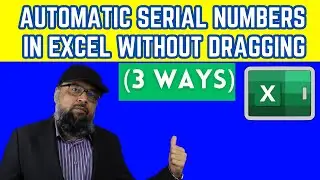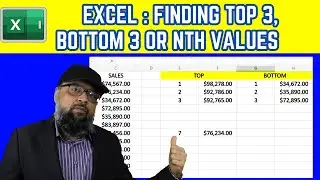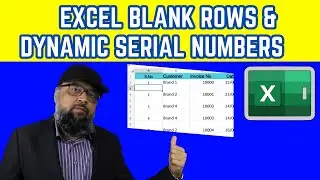How to use Virtual Background in Zoom Meeting with and without Green Screen
How to use Virtual Background in Zoom Meeting with and without Green Screen
In this video I will show you two methods of using a virtual background in Zoom meeting. The first method is when you use a green screen and the second method is when you do not use a green screen. The best method of using a virtual background in zoom meeting is by using a green screen. in this method you get a very nice and crystal clear background where your background looks part of the scene. However if you do not have access to a green screen, then you can use a virtual camera such as snap camera to get a virtual background in zoom meeting.
▶ A G U I D E F O R O N L I N E C O U R S E C R E A T O R S
▶ S U P P O R T T H I S C H A N N E L A T N O E X T R A C O S T
When you click on any of the following links and buy ANYTHING, within the next 24 hrs, I will get an affiliate commission But you will NOT be paying any extra amount!!!
▶ My Camera:
▶ My Diary for PhD Students: Digitidea Diary 1 A Guided Journal for PhD Students :
▶ My Tablet which I use for Online Teaching:
▶The Document Camera for Online Teaching:
▶ My Microphone
▶ My Webcam
▶ My Gimbal
▶ My Amazon Influencer Page:
▶ W A T C H M Y O T H E R Y O U T U B E V I D E O S I N P L A L I S T S (B Y T O P I C)
▶ All videos for PhD Students & Supervisors:
▶ All videos on Teaching Math Online:
▶ All videos on Online Teaching:
▶ All videos on Online Whiteboards:
▶ All videos about EdTech Tools:
▶ All videos on How to Create & Sell Online Courses:
▶ All videos on Scholarship Opportunities:
▶ All videos on latex document preparation system:
▶ All videos on Google Classroom:
▶ All videos on Google Docs:
▶ All videos on Google Sheets:
▶ All videos on Google Meet:
▶ All videos on control systems:
▶ All videos on Microsoft Word:
▶ All videos on Microsoft PowerPoint:
▶ All videos on Gmail Productivity:
▶ All videos on video conference software and Apps:
▶ All videos on Google Drive:
▶ All videos on Trello:
▶ All videos on Scilab:
▶ All videos on Facebook:
▶ J O I N D I G I T I D E A M A I L I N G L I S T A N D G E T F R E E B I E S (PDFs, Templates, Codes, Guides, etc).
▶ J O I N M Y C H A N N E L M E M B E R S H I P F O R E X T R A P E R K S
▶ F O L L O W M E O N G U M R O A D [F O R M Y A L L $5 D I G I T A L P R O D U C T S ]
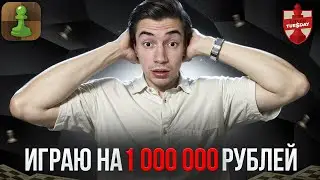
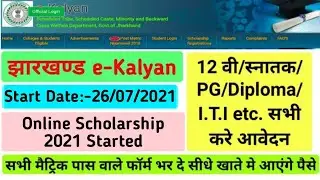



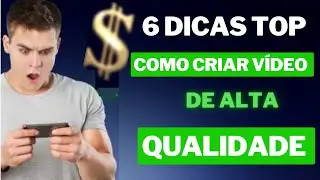


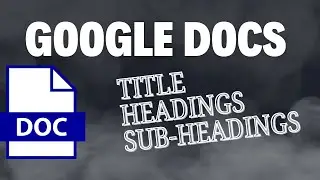





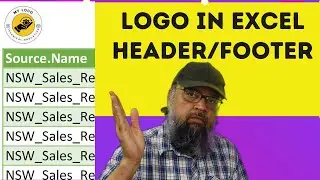



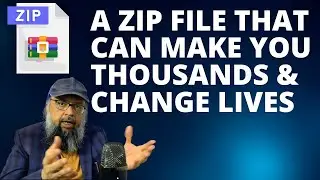




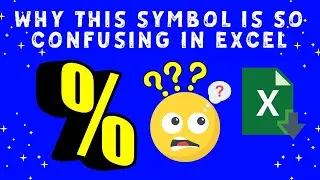

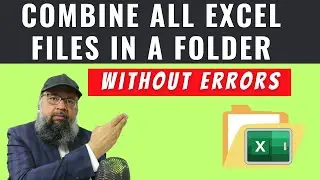

![How to Zoom In and Zoom Out on Video [Filmora]](https://images.videosashka.com/watch/J_G0uTrjzAs)