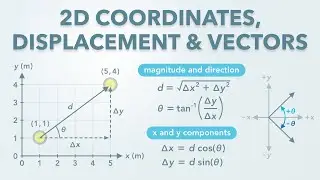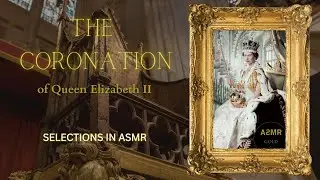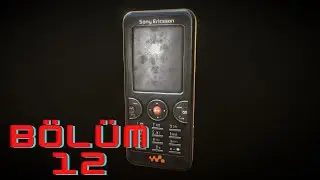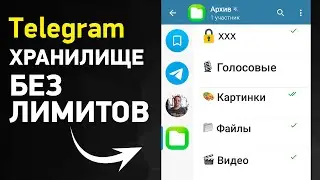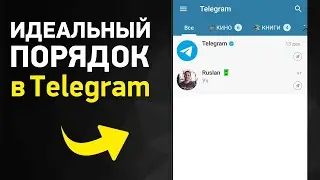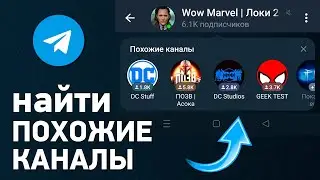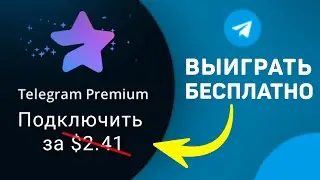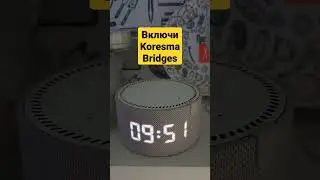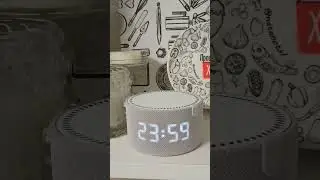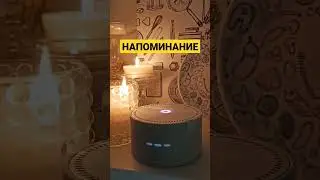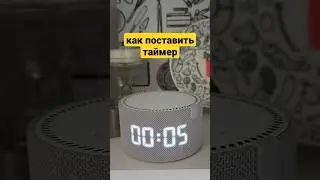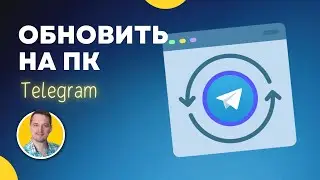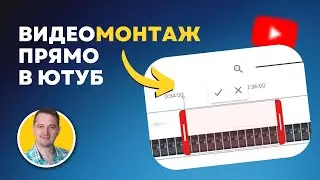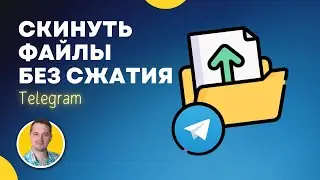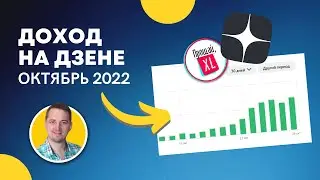Custom Variables in Senler | How to set up Senler VK
Using the chatbot in Senler, I will create custom variables and explain how you can use them.
This example is just a small part of the possible use cases for variables.
Custom variables are individual for each subscriber. The variable name can be changed at any time.
Attention! After changing the name of the variable, the variables for all users will change automatically, but you will need to manually change the message texts where this variable is used.
Variable description page https://help.senler.ru/peremennye/sta...
To configure the mailing, you need to register with Senler.
🎁 When you click on the registration link https://senler.ru?rid=40624, you will receive a BONUS to your account and will be able to send a large number of messages to subscribers for several months.
▶ ️ Video about registering in the Senler mailing service: • Как настроить Senler ВК | 2 Как подкл...
▶ ️ Personal and Universal Variables in Senler • Персональные и универсальные переменн...
▶ ️ Global variables in Senler - • Глобальные переменные в Сенлер | Как ...
See also ↓
▶ ️ How to create a VK chat bot in Senler - • Как создать чат-бот ВК в Сенлер | Нас...
▶ ️ Vkontakte Landing Page Free in 15 minutes - • Лендинг Вконтакте Бесплатно за 15 мин...
↘️ Video content
00:00 Start
00:17 How to create a chatbot in Senler
00:47 How to insert a standard variable
01:22 How to store user response into a variable
02:47 How to create a global variable
04:16 How to send a response to the administrator
06:08 Testing the Senler chatbot
07:31 Where is the custom variable data
09:10 How to use variables in chatbot messages
Channel author Ruslan Samsonkin
👉 Consulting and technical support: https://vk.com/samsonkinru
#AdvancedUser #RuslanSamsonkin #VK #Vkontakte #Senler #chatbot