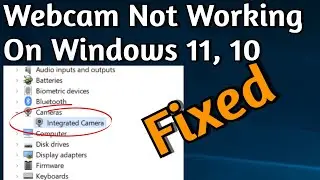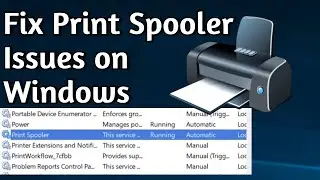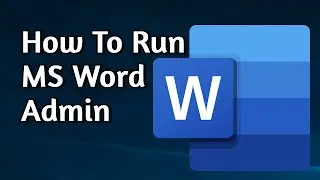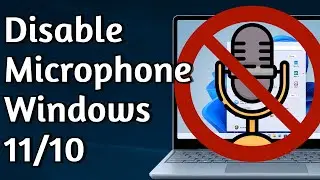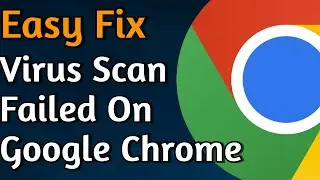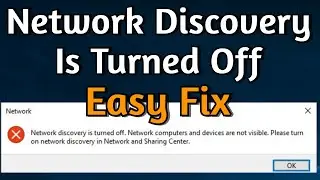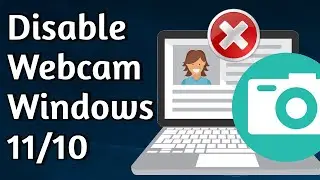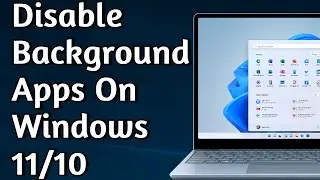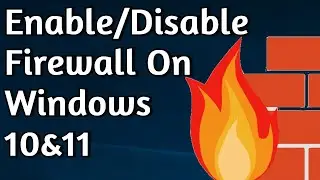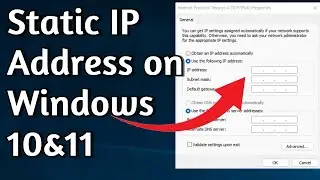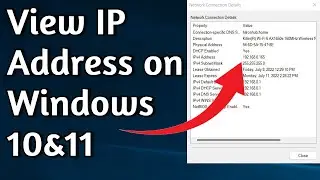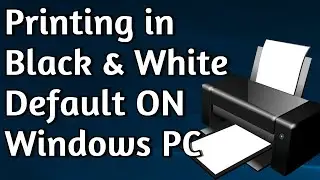Fix: The Application Was Unable to Start Correctly (0xc000007b). Click Ok To Close The Application
The Application Was Unable to Start Correctly (0xc000007b). Click Ok To Close The Application is an error message on Windows 10 /8/7. If your program in unable to start because of some missing components or some misconfiguration, you will get the error message saying, "The Application Was Unable to Start Correctly (0xc000007b)" as shown on the video.
On this video I will show you how we can fix the error "The Application Was Unable to Start Correctly (0xc000007b)". Click Ok To Close The Application on Windows PC. On this tutorial I will show you two different methods to fix the error code 0xc000007b. Error code 0xc000007b is very common error on Windows 10 and you should be able to fix this problem after following the steps on this video.
If you are still getting error code 0xc000007b, that says The Application Was Unable to Start Correctly (0xc000007b), let us know on the comment section below.

![[XIII MP w BJJ] Rafał Farjaszewski vs Daniel Wrześniewski](https://images.videosashka.com/watch/oQIU3QpYxHw)