[FIX] You must update Grand Theft Auto V before Launching it (How to Run GTA V Offline) (Steam,Epic)
Title: [FIX] You must update Grand Theft Auto V before Launching it (How to Run GTA V Offline) (Steam,Epic)
On August 13th, Rockstar has released an update for its launcher. Now this launcher is forcing the users to update their game. Well, let's force the launcher to run in offline mode, and fix this issue.
------------------
► Links:
Script Hook V: https://www.dev-c.com/gtav/scripthookv/
GTA V Launcher Bypass:
Google Drive: https://drive.google.com/file/d/1NP6Y...
Mediafire: http://www.mediafire.com/file/couwhxy...
Mega nz: https://mega.nz/file/7l1h3BRZ#oOlyceS...
------------------
Commands:
For Steam:
Send GTA5.exe to desktop as a shortcut, Right-Click on the shortcut, and add the below line in the target field at the end
-scOfflineOnly
At the end it Should look something like this,
"c:\program files (x86)\Steam\SteamApps\common\Grand Theft Auto V\GTA5.exe" -scOfflineOnly
For Epic Game users:
Go to settings in Epic Games Launcher, scroll down till you find Grand Theft Auto V, expand the menu, tick the option "Additional Command Line Arguments", and write,
-scOfflineOnly
(no spaces)
------------------
One more alternate way to stop updates:
delete both gtav launcher bypass mod files..
Create a text file named commandline.txt in your game folder, open it and add -scOfflineOnly to it..
login to rockstar launcher, select keep me signed in..
run the game
(Use this method if the above method didn't work for you)
------------------
Related Videos:
► How to Downgrade GTA V 1.0.2060.0 to 1.0.1868.4 (Epic Games): • Video
► How to Downgrade GTA V 1.0.2060.0 to 1.0.1868.1 (STEAM): • Video
------------------
Subscribe to GTA Gamer: / @gtagamer5837
Music:
GTA V: The Score - (Sounds Kind of) Fruity
• GTA V: The Score - (Sounds Kind of) F...
#GTAVMods #GTA5Mods #GTAGamer
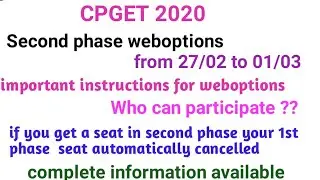
![[FREE] Unodavid x Gee Yuhh Type Beat -](https://images.videosashka.com/watch/rTNXmz0OfBE)






![Valkill's LS Definitive - GTA V Graphics Mod Showcase [4K]](https://images.videosashka.com/watch/XrbUZ56Ro_o)
![La Gaufre's Niagara - GTA V Graphics Mod Gameplay Showcase [4K]](https://images.videosashka.com/watch/VZcK2uPqTEY)
![Next-Gen Visuals - GTA V Graphics Mod Gameplay + Cinematic Showcase [4K]](https://images.videosashka.com/watch/TdXGQJWiUrw)
![[FIX] GTA 5 - OpenIV Download Problem Fixed (This site can’t provide a secure connection ntscorp.ru)](https://images.videosashka.com/watch/nmDeekvIAdk)

![GTA 5 - How to Install NVE + QuantV + NbVisual + VRemastered + FOSA + FOBC + SyeonX [EASY Tutorial]](https://images.videosashka.com/watch/0ycAh81uPE4)



![GTA 5 Realistic Vegetations And Dense Forest [Combination Of 6 Vegetation Mods] Showcase on RTX 3090](https://images.videosashka.com/watch/FGojADQP8KY)
![GTA 5 QuantV + NVE + RB + NbVisual + VRemastered + FOSA + FOBC + SyeonX Vegetation on RTX 3090 [4K]](https://images.videosashka.com/watch/3huKfDilBYY)

![GTA 5 - How to Install NVE Volumetric Clouds (New Update - May 31st 2022) + Settings Explained [4K]](https://images.videosashka.com/watch/Mpy7eq3-nyw)



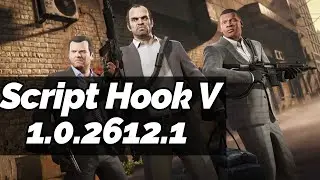

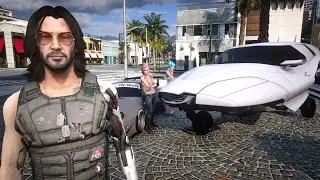

![GTA V Subaru WRX STI (Add-on Vehicle) Showcase | QuantV + NVE + NBVisual + 5Real on RTX™ 3090 [4K]](https://images.videosashka.com/watch/5XHiht-EKnk)
![GTA V - A Vertical Take-Off and Landing (VTOL) Aircraft Showcase | QuantV + 5Real on RTX™ 3090 [4K]](https://images.videosashka.com/watch/3zYRAB24JL0)
![GTA 5 QuantV Volumetric Clouds FPS Benchmark Comparison [Vanilla vs Volumetric Clouds] ⭐RTX 3090 4K](https://images.videosashka.com/watch/JAC_amS8ecA)
