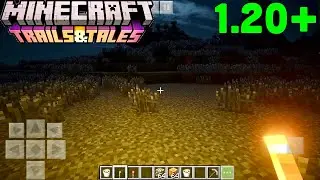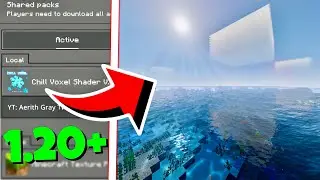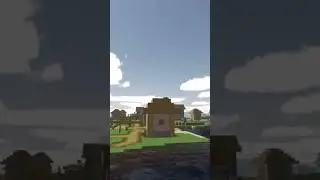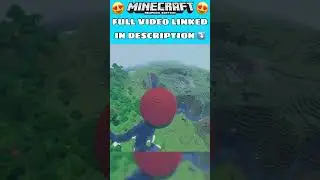How To Increase Render Distance In Minecraft PE 1.21+ (Android, iOS & Windows 10)
This method works on 1.16, 1.17, 1.18, 1.19, 1.20+ 👌 let me know in the comments what’s your max render distance? Don’t increase it to high or you will lag/crash. Thanks for watching 😃
🟢YSSBE Render Dragon Shader used: • (Top 6) MCPE 1.20+ BEST Ultra Realist...
🟡How to find files on Windows 10: • How To Find Resource & Behaviour Pack...
Chunks 6 = 96
Chunks 12 = 192
Chunks 18 = 288
Chunks 24 = 384
Chunks 30 = 480
Chunks 36 = 576
Chunks 42 = 672
Chunks 48 = 768
Chunks 54 = 864
🟣Music used: • NO COPYRIGHT Dance Party Background M...
‼️Join my Discord: / discord
#minecraftpe #mcpe #minecraft #fyp #trend
💤Bio:Hey I'm Michael, I record Minecraft Pocket Edition! 😀
❇️Instagram: miclai64
✅If you need to ask me something please do email me:
[email protected]
✅Discord: / discord
Legend & Discord Owner: / renmaiou
✅Interact With Me On Twitter: @LAZZA_MCPE
⁉️How to BACK UP your MCPE world: • How To EXPORT/TRANSFER Your MCPE Worl...
🔥HOW TO USE ZIP FILES IN MCPE: • How To Turn .Zip File Into .Mcpack Fo...
🙌HOW TO DOWNLOAD/USE Shaders: • (MINECRAFT PE) How To Download Shader...
🙌HOW TO DOWNLOAD/USE Shaders In iOS 14/15: • (iOS 14) HOW TO INSTALL SHADERS/ADDON...
🙌HOW TO MANUALLY REMOVE SHADERS/ADDONS: • How To Remove Shaders/Addons Which WO...
❎3D Intro makes: / @sk1lletzz
❎2D intro maker: @TrueFeronic
✳️Profile pic: @ArtzChillx
✅MY CUSTOM MINECRAFT PE MAPS - • All My MCPE Maps
😇WARNING If you don't want to lose your world watch this! How to back up your Mcpe worlds! • How To BACK UP Minecraft PE WORLDS (N...
========================================
THANKS FOR WATCHING!
0:00 6 Chunks vs 54 Chunks
0:20 Introduction
0:48 Why Mojang.. just why
1:04 Render Distance Comparison
1:24 How to Change your Render Distance (iOS)
3:20 How to Change your Render Distance (Android)
5:06 Also works on Windows 10
5:43 impossible on Consoles
6:03 Thanks for Watching!