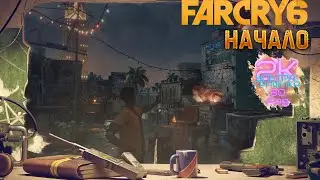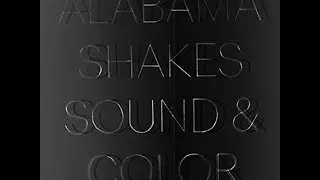How to convert image format from webp to png
How to convert image format from webp to png
1. Download a webp image from the web.
2. Open the image in an image editing software, such as Adobe Photoshop or GIMP.
3. Select File Save As, and select "PNG" as the file format.
4. Click "Save" and the image will be converted to the desired format.