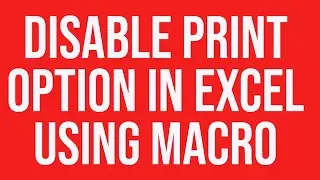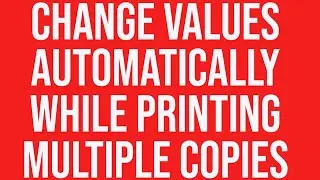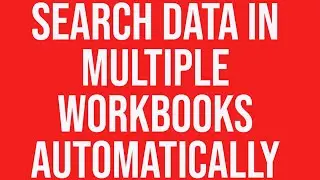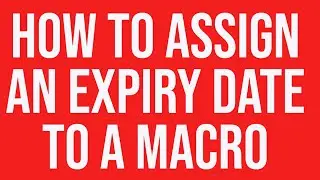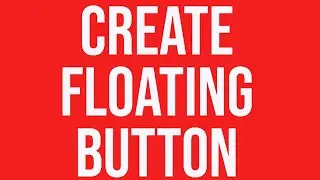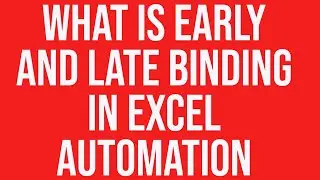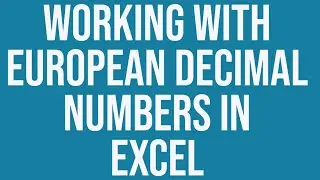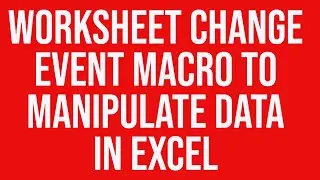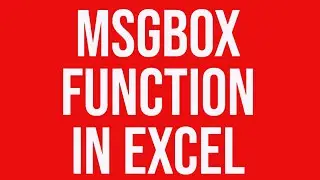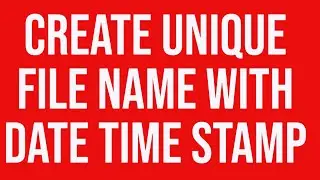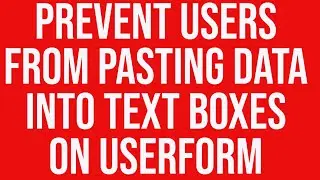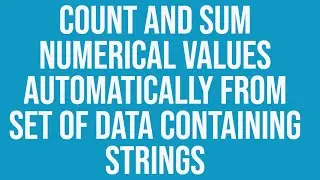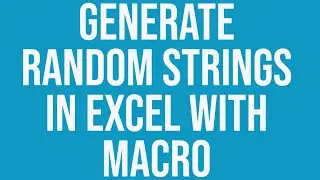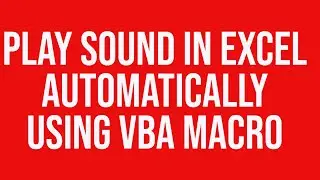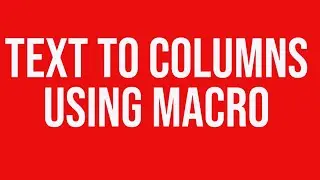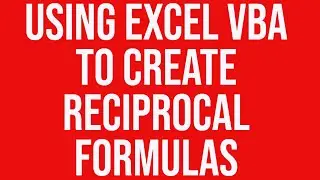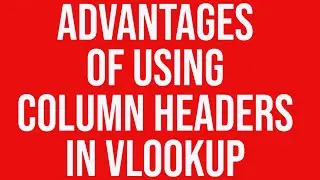Find data in specific cells in multiple worksheets using VBA
Glenn wants to find data in specific cells in multiple worksheets using VBA and finally create a report automatically. This Excel VBA code or macro can be quite helpful in a variety of situations.
We create a command button on Sheet1 and code it to select a specific cell, capture its value, assign it to a variable, select the Report Sheet, paste the value in a specific cell after finding the first empty row, go back to the next sheet and in this manner select and copy all relevant values in all the worksheets of the workbook and create a report automatically.
We also give out appropraite messages every time we find a relevant value so that the user can review it and decide to continue.
In the process we learn more interesting Excel VBA coding.
You can get the complete VBA code here: https://www.exceltrainingvideos.com/f...