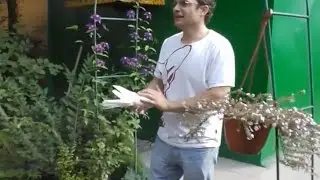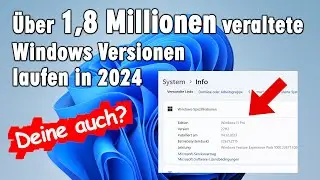How to Use Facebook Audience Insights (Meta Audience Insights)
► 🚀 Start here: xyzlab.com
► 🤓 Book Consultation: bit.ly/3zLxsFk
► 🚀 Team Training: bit.ly/3YRuV4O
► 🔗 Connect on LinkedIn: bit.ly/4eLrVNU
► 📨 Join my Newsletter: bit.ly/3TWXnkf
--
How to Use Facebook Audience Insights (Meta Audience Insights)
1) Navigate to: / audience-insights or Navigate to your Meta Business Manager and choose Audience Insights under the Analyse & Report column
2) Click on Potential audience
3) Click on Filter and select your market of interest
4) Click on Filter and choose the interest you would like to explore
Use the tool to:
📊 Understand the size of the market
📊 Decide which demographics to target
📊 Decide which locations to target
📊 Understand which pages your audience is following
📊 Compare your following to your target demographics