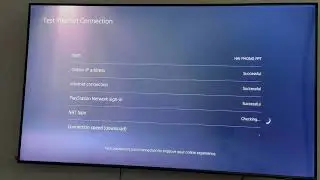How To Sign Out From Google Play Store Or Google Account in Android | Google Play Store Sign Out
The majority of people are having difficulty logging out of their Google account from their Android smartphone. It is very simple; all you need to know is that if you sign out of one app, all apps associated with Google, such as the Play Store, Gmail, and Maps, will also be signed out.
How to Sign out from google play store or Google Account
------------------------------------------------------------------------------------------------
1. Go to Settings of your phone.
2. Go to the accounts and backup section. Click on that.
3. Tap on Manage accounts.
4. Here, Select your Google account.
5. Tap on Remove account.
6. Tap on Remove account again.
7. Tap on OK.
8. Enter your current pin
Now, you are signed out from google play store.
There are different methods to sign out in every brand. so, you can find more button anywhere like upper right corner or else where.
If you have any problem in this tutorial then comment below.
If you like this video then Like, Comment, Share and Subscribe.
------------
✅Copyright Disclaimer Under Section 107 of the Copyright Act 1976, allowance is made for "fair use" for purposes such as criticism, comment, news reporting, teaching, scholarship, and research. Fair use is a use permitted by copyright statute that might otherwise be infringing. Jawla, Non-profit, educational or personal use tips the balance in favor of fair use.







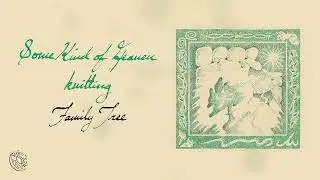

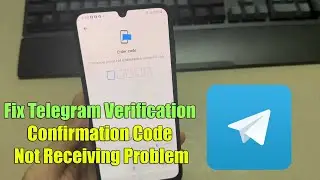

![How To Fix Telegram This Phone Number is Banned [Solved]](https://images.videosashka.com/watch/hHHIhi-LKUc)