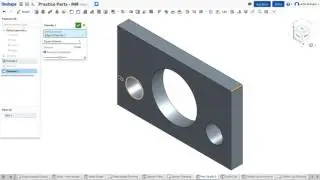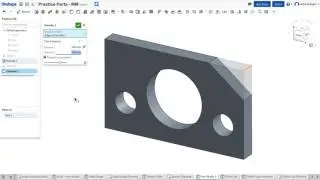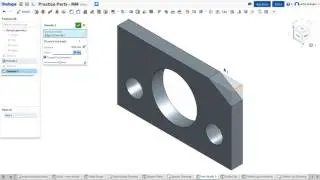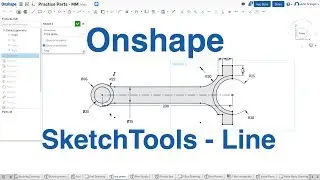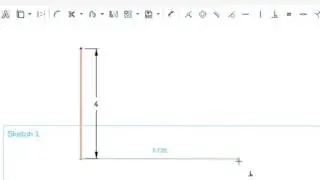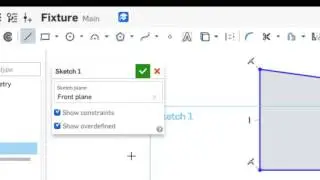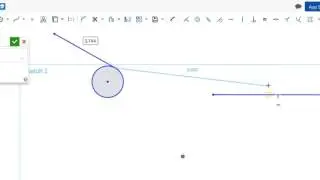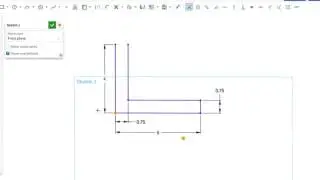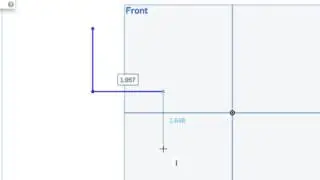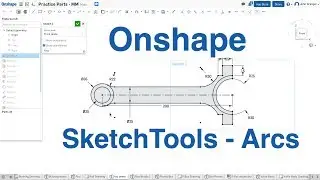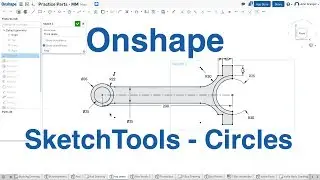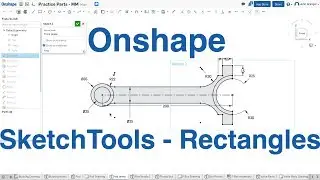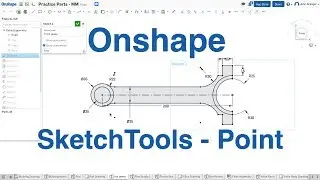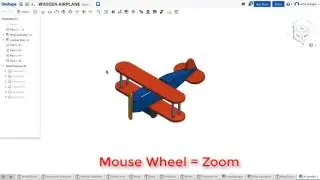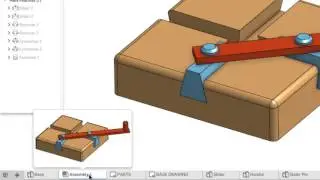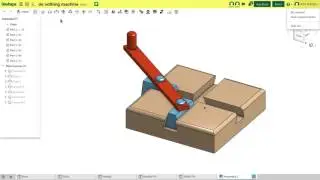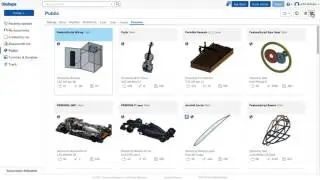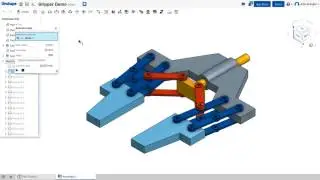AutoCAD Explained - Model and Layout Tabs
https://autocadexplained.cadvideotuto... This video demonstrates the function of the Model and Layout Tabs that are found at the bottom of Drawing Window in AutoCAD. The Model Tab is used to activate Model Space where we draw our design at full size. The Layout Tabs gives access to Paper Space where we can prepare and scale our model to be printed or plotted on paper.
Table of Contents:
00:00 Model & Layout Tabs
00:52 Paper Space Layouts
01:48 Placing a Title Block in Paper Space
02:57 Scaling objects in a Viewport