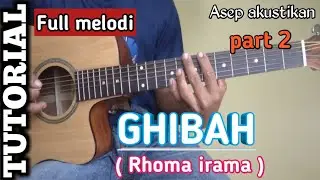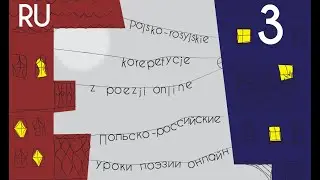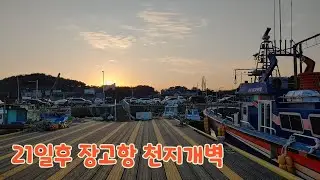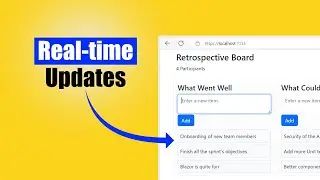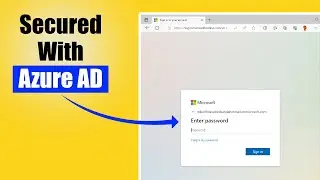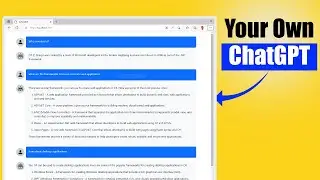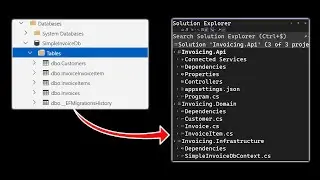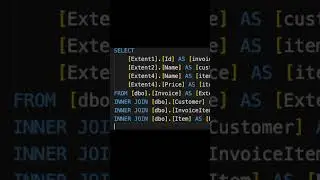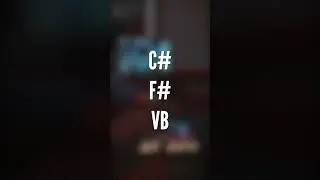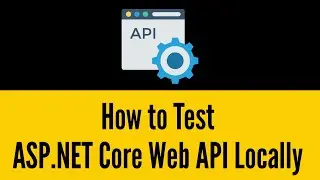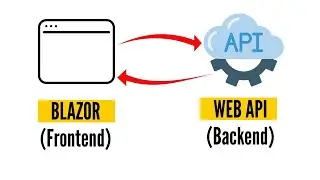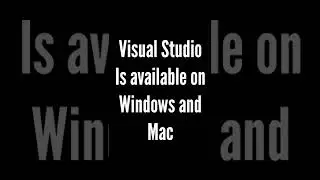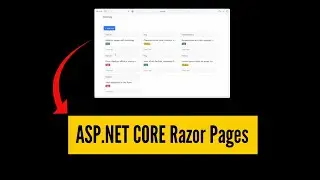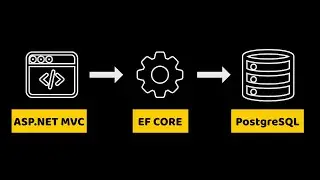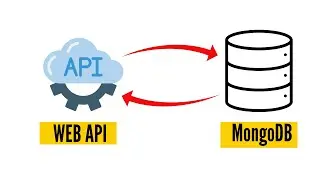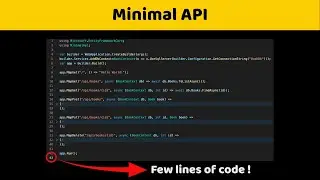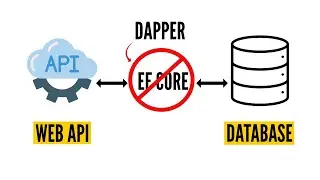Xamarin Forms tutorial : Working with Xamarin Forms Shell
In this tutorial, I give an overview of Xamarin Forms Shell.
Shell lets you set the application structure in one single location.
Plus, it provides a set of APIs to manage navigation between your pages.
I will show how to implements the three popular applications structure :
Single View application
Tabbed based application
Flyout application
TIMESTAMPS :
00:00 - Intro
01:11 - Starting with the Shell
01:43 - Implementing a single view application
02:12 - Implementing a Tabbed based application
03:19 - Performance
04:31 - Implementing a Flyout application
06:56 - Navigation
10:08 - Pass data in the navigation
12:14 - Search
SOURCE CODE :
https://github.com/techwithpat/XamShell
LEARN MORE ABOUT XAMARIN FORMS SHELL :
https://docs.microsoft.com/en-us/xama...
• All Things Xamarin.Forms Shell
MY OTHER XAMARIN FORMS VIDEOS :
Using SQLite in Xamarin Forms: • Xamarin Forms tutorial for beginners ...
How to create a BMI calculator with Xamarin Forms: • Xamarin Forms tutorial for beginners ...
How to create a custom slider in Xamarin Forms: • How to Create a CUSTOM Control in Xam...
LET'S CONNECT :
🌍 Website: http://makanda.io
💻 Github: https://github.com/techwithpat
🕴️ LinkedIn: / patrick-tshibanda-431017135
If you like the content, you can support the channel by liking the video and subscribing to the channel.
#XamarinForms #Shell