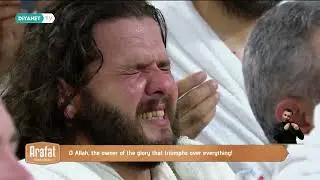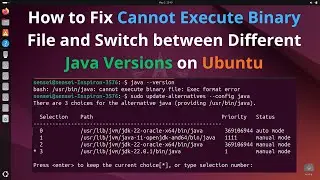How to Install PostgreSQL on Windows: Easy Step-by-Step Guide | Set Up PostgreSQL on Windows
Are you eager to get started with PostgreSQL on your Windows system but unsure where to begin? Look no further! In this easy-to-follow tutorial, we'll walk you through the step-by-step process of installing PostgreSQL, a powerful open-source relational database management system.
Follow these simple steps:
1. Head over to the official PostgreSQL website at https://www.postgresql.org/ and download the installer file tailored for Windows.
2. Once downloaded, run the executable file to begin the installation process. Don't worry, it's straightforward!
3. After installation, it's crucial to add the PostgreSQL bin path to your system's environment variables. We'll show you exactly how to do this to ensure seamless integration.
4. Finally, we'll guide you through testing PostgreSQL to ensure everything is running smoothly. Plus, we'll demonstrate how to create a sample table, so you can start exploring the capabilities of PostgreSQL right away!
Whether you're a complete beginner or just looking for a refresher, this tutorial is perfect for anyone wanting to set up PostgreSQL on their Windows machine. Join us on this journey and unlock the potential of this robust database system!
Don't forget to like, share, and subscribe for more tutorials and tips on PostgreSQL and other exciting tech topics!
Music:
"Sappheiros - Embrace" is under a Creative Commons license (CC BY 3.0)
Music promoted by BreakingCopyright: https://bit.ly/embrace-song
![Hania Rani 🎹 slowed & reverb compilation [2 Hours]](https://images.videosashka.com/watch/wcqFKzzYc44)