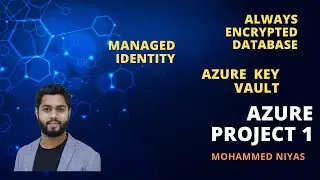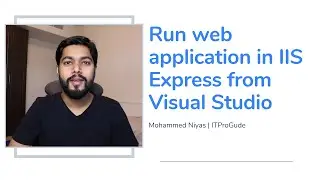Configuring ADFS for Office 365: A Step-By-Step Guide
☕ Support us: https://www.buymeacoffee.com/itproguide ☕
Learn Exchange Server / Hybrid / Migration / DAG full course from:
Course 1: ⚡ Exchange Server Training ⚡: https://www.udemy.com/course/learn-mi...
Course 2: ⚡ MS 100 Microsoft 365 Identity and Services ⚡: https://www.udemy.com/course/exam-ms-...
Suggest a Topic:
https://forms.office.com/r/MGdPfCBg74
This video shows how to set up Active Directory Federation Service (ADFS) to work together with Office 365. It does not cover the ADFS proxy server scenario. This video discusses ADFS for Windows Server 2019 . However, the procedure also applies to Windows Server 2016.
Step 1: Request a certificate from a third-party CA for the Federation server name
Office 365 requires a trusted certificate on your ADFS server. Therefore, you must obtain a certificate from a third-party certification authority (CA).
Step 2: Install Active Directory Federation Services
Add ADFS by using Add Roles and Features Wizard.
Step 3: Configure ADFS
Step 4: Download Office 365 tools
Step 5: Add your domain to Office 365
Step 6: Connect ADFS to Office 365
Step 7: Test Office Application
Other Videos
Azure AD – Introduction - Identity and Access management Video - 1:
• Azure AD – Introduction - Identity an...
Azure AD – Create an Azure Tenant and Verify- Identity and Access management Video - 2 :
• Azure AD – Create an Azure Tenant and...
Azure AD - AD Connect - configure Password Hash Synchronization - Identity & Access management V 3:
• Azure AD - AD Connect - configure Pas...
Azure AD Pass-through Authentication | Seamless Single Sign-On | Identity & Access management V 4:
• Azure AD Pass-through Authentication ...
Configuring ADFS for Office 365: A Step-By-Step Guide:
• Configuring ADFS for Office 365: A St...