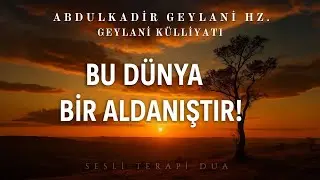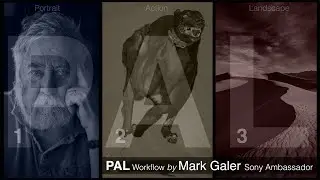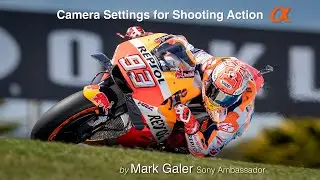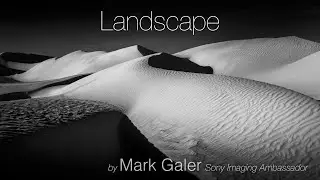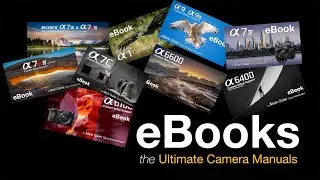Lightroom Classic Print Templates and Save to PDF
In this Lightroom Tutorial Mark uses a Lightroom Print template to save a Contact Sheet as a PDF and then a 'User Template' to position an image for printing on one side of the Printing Paper.
Mac OS and Windows 10 comes with a built-in PDF Print option. On older versions of Windows you may need to install Adobe Acrobat before the option is available.
http://www.markgaler.com/product/free...
This series of tutorial movies have been created to help educate photographers how to organise (Catalog), select and process (Develop) their photographic images when using Adobe Lightroom Classic Photo Editing software (post-processing).
Mark's supporting website for FREE learning content is http://www.markgaler.com
Mark Galer is a photographer, educator and Sony Imaging Ambassador.