How to Add Stream Alerts in OBS Studio via Streamlabs
Just a simple guide about adding default streamlabs alerts to your OBS Studio.
Text based step-by-step guide:
1. Search for streamlabs on your browser.
2. Then, just click on the first results.
3. Login to your most used streaming platform (YouTube, Twitch, Facebook etc.)
4. Then, after you get into the dashboard, on the sidebar menu click on "Alert Box"
5. After that, copy link on the "Widget URL" box, by clicking on the "Copy" button.
6. Select "Copy" again.
7. Go to OBS Studio, and click on the "+" button to add a new sources
8. Select "Browser" then "OK" (Renaming it is optional)
9. Paste the URL into the "URL" box. Select "OK" (Adjusting Width & Height is optional)
10. To test it, you can just click "Test Subscribe" or any "Test ..." available
button on the streamlabs.
11. Then, we're done.
Click here if you need more guide about OBS Studio:
https://forsakengds.wixsite.com/websi...
Pre-made Design Store
-------------------------------------
Gumroad (Livestream & Gaming Assets) - https://inkspectives.gumroad.com/
Song by:
--------------
Track: Jazzy — LiQWYD [Audio Library Release]
Music provided by Audio Library Plus
Watch: • Jazzy — LiQWYD | Free Background Musi...
Free Download / Stream: https://alplus.io/jazzy
Support This Channel
----------------------------------
Ko-fi - https://ko-fi.com/inkspectives (via PayPal)
Trakteer ID - https://trakteer.id/firmanrizal99 (Indonesian Only)
Social Media
------------------------
Twitter - / inkspectives
Instagram - / inkspectives









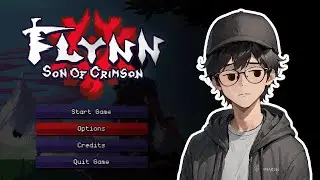
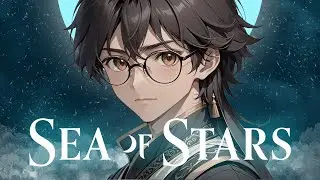
![[Tamat] tamat kah... hari ini? | Eastward](https://images.videosashka.com/watch/Iyk0saxsBl8)
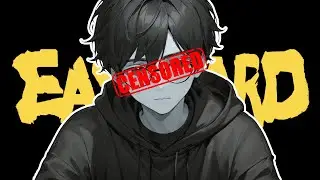

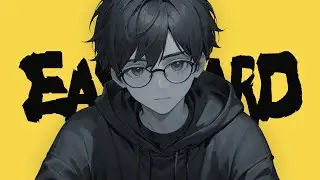

![[Tamat] kuning, tapi bukan bendera partai... | Little Nightmares](https://images.videosashka.com/watch/tk10fk5qNG8)


![[Jaringan Issue] tidak mud pegang console, kibrot dan mouws... | Bacot Santai](https://images.videosashka.com/watch/xMxns0r0s5U)