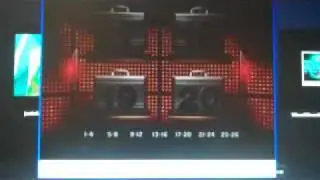🚀 2025 Premiere Pro + After Effects: Seamless Linking Guide!
на канале: Glams Era
Unlock the ultimate workflow synergy between Adobe Premiere Pro and After Effects in 2025! 🌍 Whether you’re editing YouTube videos, social media ads, or client projects, this Essential Tips and Tutorials video reveals how to seamlessly link both programs for faster edits, real-time updates, and Hollywood-level motion graphics. Perfect for editors, animators, and content creators worldwide!
✅ What You’ll Learn:
Dynamic Linking Mastery: Transfer clips, sequences, and effects without rendering.
Pro Workflow Hacks: Sync color grades, animations, and audio across projects.
2025 Updates: New AI-powered auto-sync and collaboration features.
FREE Resource: Download our "Premiere Pro + AE Shortcut Cheat Sheet."
Global Case Study: Build a viral YouTube intro using linked workflows.
🚀 Why Watch?
Time-Saving: Eliminate export/import delays and version chaos.
Beginner-Friendly: Step-by-step setup for all skill levels.
Future-Ready: Optimized for 8K editing and multi-platform projects.
📢 Ready to supercharge your workflow? Hit play now! 🔔 Subscribe for more 2025 tutorials and comment: “What’s your biggest linking challenge?”
#PremierePro #AfterEffects #EditingWorkflow2025