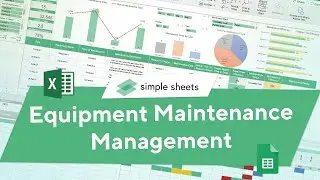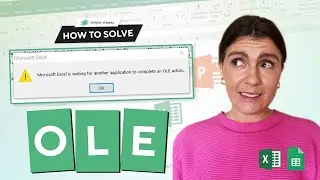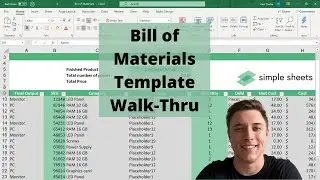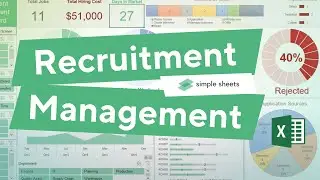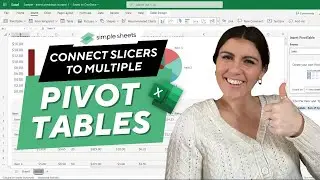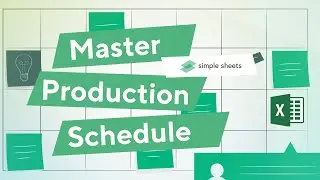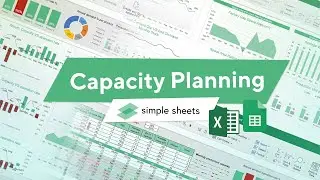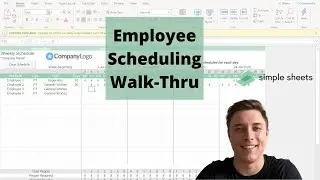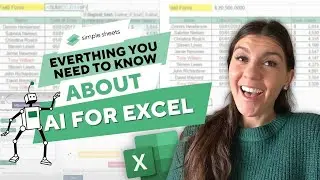2024 Calendar in Excel
Is your current calendar giving you more stress than structure? Ditch the paper clutter and unlock the power of digital organization with this video! We'll guide you through building a personalized, interactive calendar for 2024 right in Microsoft Excel.
No spreadsheet expertise? No problem! This video is tailor-made for everyone, from Excel newbies to seasoned pros. You'll learn:
Two simple methods: Choose between building a single-page yearly overview or a multi-sheet monthly planner. (Include screenshots of both options)
Effortless date entry: Discover formulas and tricks to automatically populate days, weeks, and months. (Add an animated GIF showcasing the formulas in action)
Color-code your year: Learn how to highlight important dates, birthdays, holidays, and more with vibrant colors. (Show examples of a calendar with different color-coded events)
Add notes and reminders: Never miss a deadline again! We'll show you how to attach notes and reminders directly to specific dates in your calendar. (Demonstrate adding a note to a cell in the calendar)
Bonus Tips: Take your calendar to the next level with conditional formatting, custom borders, and even fun chart integrations! (Showcase a calendar with conditional formatting and a chart)
By the end of this video, you'll have a stunning, organized calendar that fits your style and keeps you on top of your game throughout 2024.
#excel #excelcalendar #2024 #organization