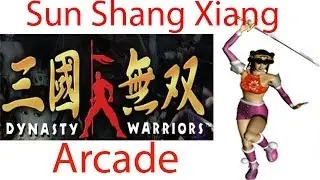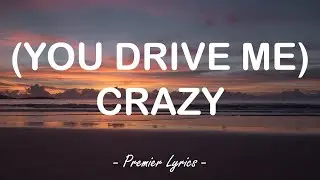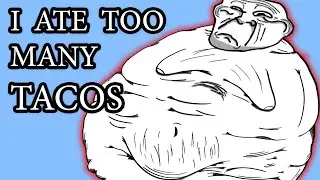12 how to Adjust line spacing in office word 2019
Learn how to create, edit, format, and share documents with ease using Microsoft Word 2019. Follow along with David as he shows all the essential features of this powerful tool. This course covers a variety of topics, including leveraging templates and building blocks to create a stylish document with instant purpose; creating numbered and bulleted lists; working with columns and tables; adding images and shapes to your documents; collaborating on documents with your team; and sharing documents via OneDrive, email, and through other means. Plus, learn how to use the proofing tools in Word to check spelling and grammar, get word counts, and more.
Topics include:
Opening, closing, and reading documents
Finding and replacing text
Changing font formatting and text case
Formatting text with styles
Working with paragraph text
Creating bulleted and numbered lists
Illustrating your documents with shapes and images
Setting proofing and autocorrect options
Sharing and collaborating with others
https://drive.google.com/open?id=129n...
subscribe below not to miss out this channel or subscribe for future updates.subscribe here / @learn-ict
you can also connect with us on the following social media links below
connect with us on reddit ( / kenait )
connect with us on (twiter / kenaitg )