PHP in HTML: Intro & Embedding !!!
To embed PHP code in HTML5, you can follow these steps:
1. Set up a server environment: PHP is a server-side scripting language, so you need a server environment to execute PHP code. Install a web server like Apache or Nginx on your local machine or use a hosting provider that supports PHP.
2. Create an HTML file: Start by creating an HTML file with a .html extension. You can use any text editor or an integrated development environment (IDE) for this purpose.
3. Add PHP tags: Inside the HTML file, you need to enclose the PHP code within PHP tags. Use the opening tag `php` at the beginning of the PHP code block and the closing tag `` at the end. For example:
```html
!DOCTYPE html
html
head
titleEmbedding PHP in HTMLtitle
head
body
h1Embedded PHP Code Example h1
php
// PHP code goes here
echo "Hello, World!";
body
html
```
4. Save the file with a .php extension: Change the file extension from .html to .php. This tells the server to process the file as PHP code.
5. Run the PHP file: Place the PHP file in the appropriate location within your server's document root directory. Start the server and access the file through a web browser by entering the appropriate URL (e.g., `http://localhost/yourfile.php`).
6. Verify the output: If everything is set up correctly, the PHP code will be executed, and the output will be displayed in the browser. In the given example, the output would be "Hello, World!".
Remember that for PHP to work properly, your server must have PHP installed and configured correctly. Also, ensure that your PHP code is error-free and follows the syntax rules of the PHP language.
For more:
Github: https://github.com/Umii010
Quora: https://www.quora.com/profile/UmerSha...
Second Channel: https://youtube.com/ @DevVault
Facebook: https://www.facebook.com/profile.php?...
Instagram: https://instagram.com/umer.023?igshid...
Twitter: https://twitter.com/umers_00?t=Witl0k...
Linkedln: / umer-shahzad-a94321212
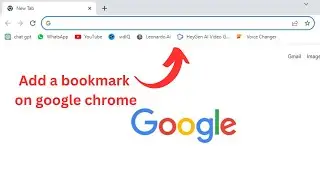
![[NRA 2019] NEW Beretta 92X Performance Pistol](https://images.videosashka.com/watch/SpWSjue_8G4)





