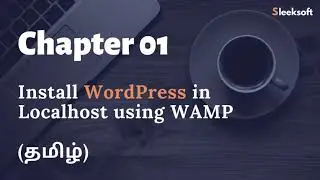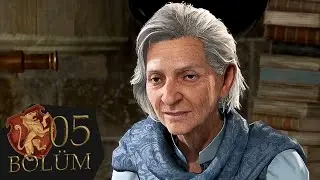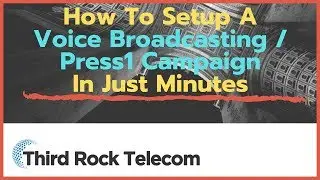How To Install Android ADB and Fastboot Files On Your Computer
Hey guys this is a tutorial on how to install the adb and fastboot files on your windows computer. Here is the files that you will need.
1. ADB and Fastboot files - https://exe.io/561nP
2. Universal ADB drivers - https://exe.io/dyo3B
3. Motorola drivers only if you have a Motorola - https://exe.io/ElfQQ
Here is the link to my video showing you how to fix the device unauthorized when using the "adb devices" on command prompt -
• How To Fix Device Unauthorized With A...
Here is the link to a video on how to install ADB and Fastboot files on a different operating system
1. Mac OS - • HOW TO ANDROID: Install ADB & Fastboo...
2. Linux OS - • How To Install ADB & Fastboot Easily ...
Brief information about ADB and Fastboot
ADB is a versatile command-line tool that lets you communicate with a device. The adb command facilitates a variety of device actions, such as installing and debugging apps, and it provides access to a Unix shell that you can use to run a variety of commands on a device.
Fastboot is a tool/protocol for writing data directly to your phone's flash memory. In practical use, it is used to flash images such as recoveries, bootloaders, and kernels to your Android device. Outside of the obvious, you can also restore nandroid backups, change your splash screen, and flash system updates
IF YOU GUYS LIKE MY VIDEO PLEASE RATE, COMMENT AND SUBSCRIBE FOR OTHER GREAT VIDEO AND TUTORIALS.
Google,Android,Android Phone,Samsung,LG,Motorola,Google Nexus,Google Pixel,Samsung Galaxy,OnePlus,Root,Rooting,Modding,Android Debugging Bridge,ADB,Fastboot,Windows