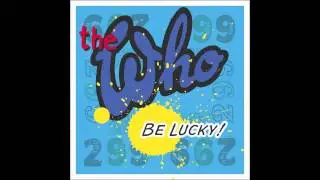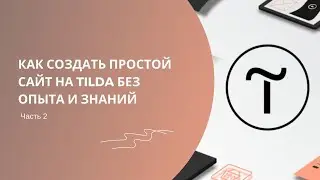Master Multi-Cam Editing in Premiere Pro: Sync & Switch Angles Like a Pro!
Unlock the power of multi-camera editing in Adobe Premiere Pro and elevate your video projects to professional standards. Whether you're editing interviews, live events, music videos, or any multi-angle footage, this step-by-step tutorial will guide you through the entire process—from synchronizing clips to seamlessly switching between camera angles.
What You'll Learn:
Importing and Organizing Footage: Efficiently bring in your multi-camera clips and prepare them for editing.
Creating a Multi-Camera Source Sequence: Use Premiere Pro's built-in tools to synchronize your clips via audio, timecode, or markers.
Setting Up the Multi-Camera View: Configure your workspace to view and switch between different camera angles effortlessly.
Editing Techniques: Utilize keyboard shortcuts and real-time switching to craft dynamic and engaging edits.
Advanced Tips: Learn how to flatten multicam sequences, adjust individual camera angles, and troubleshoot common issues.
Adobe Help Center
YouTube
+3
MASV
+3
Reddit
+3
Why Watch This Tutorial?
Efficiency: Streamline your editing workflow and save time on complex projects.
Professional Results: Achieve broadcast-quality edits with smooth transitions between multiple camera angles.
Versatility: Apply these techniques to various types of content, including interviews, concerts, webinars, and more.
Additional Resources:
Adobe Help Center: Create and edit a multi-camera sequence
Motion Array Tutorial: Premiere Pro Multicam Editing Explained
Motion Array
+3
Adobe Help Center
+3
Reddit
+3
Motion Array
Don't forget to like, comment, and subscribe for more in-depth Adobe Premiere Pro tutorials and tips!