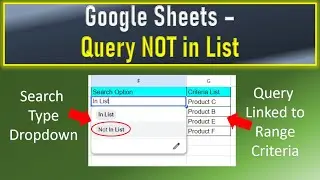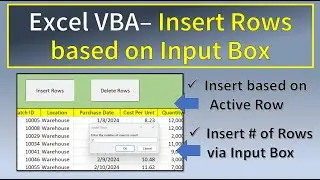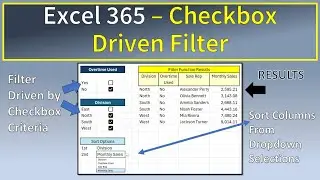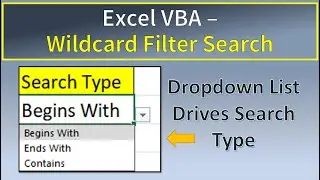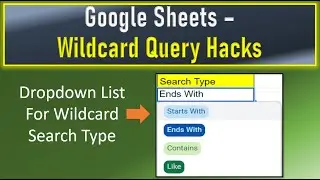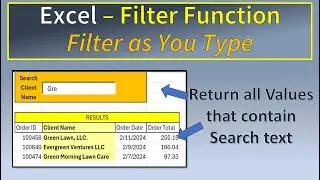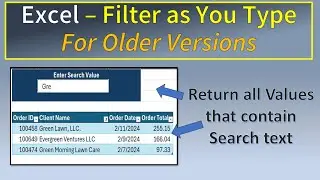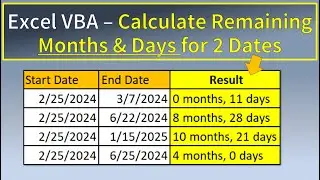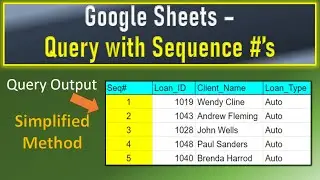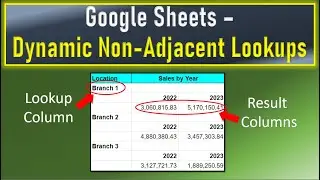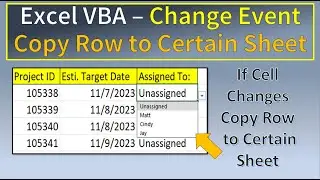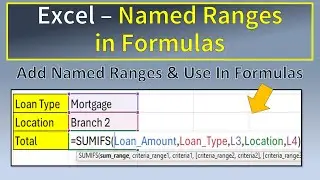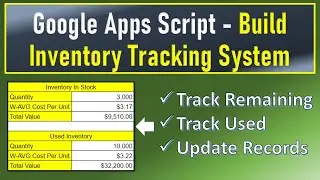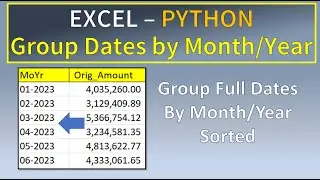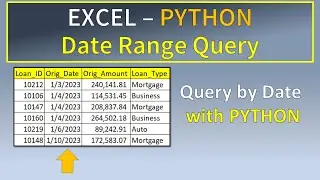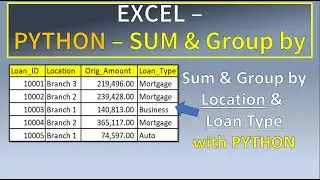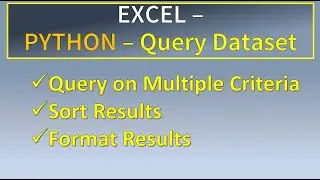Google Sheets Query With Custom Groups
This video illustrates how to create "Custom Groups" in the output of a Google Sheets Query. In this example we have a dataset of delinquent clients. One of the fields in the dataset is "number of days past due." The objective is to create a new field in the Query output that creates "Custom Buckets" like "0 - 89", '90 - 179" off of this existing days delinquent field.
In the second example of this video, we Group By and Sum the Query output by this new custom field.
Learn more about Google Sheets Functions with this Book at Amazon.
https://amzn.to/3HkHcGa
Buy the complete Google Workspace User Guide at Amazon:
https://amzn.to/3Hr9dLW
DISCLAIMER: As an Amazon Affiliate I get a commission for every purchase via these links
#GoogleSheetsQueryCustomField
#GoogleSheetsQueryCustomGroups
#GoogleSheetsQueryCustomBuckets






![[Free] Ajna Type beat - Redescente](https://images.videosashka.com/watch/KkTX3XAV1Rc)