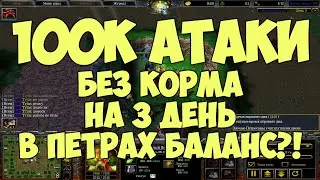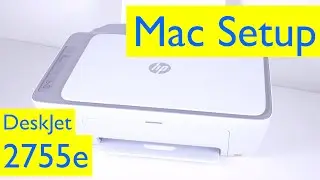HP ENVY 5055 All-in-One Printer Review
HP ENVY 5055 Wireless All-in-One Photo Printer Review
Link to the HP Envy 5055: https://amzn.to/2y8YLXe
Cartridges for the HP Envy 5055: https://amzn.to/2Eak7J3
Today I’m looking at the new HP Envy 5055 Wireless All-in-one printer. The HP ENVY 5055, replaces the extremely popular envy 4520, which I reviewed a few years ago. And as you can see, on the outside, both printers look almost identical. It’s almost impossible to tell them apart.And that’s not such a bad thing. The HP Envy 5055 has a very sleek, understated design that’ll blend in with any home decor. The body is made from plastic and measures in at a little over 17 inches in width by about 13 inches in depth by a little under 5 inches in height. It’s actually a fairly compact printer. When it comes to initial setup, it was fairly easy. However, I there are a few steps the setup guide doesn’t cover. I have a separate, detailed setup video that walks you through the entire process. I’ll leave a link to that, at the end of this video.The HP Envy 5055 has a 2 inch black and white touchscreen in the center of the front face, with touch sensitive buttons and a wireless indicator light to the right. The menus on the screen are laid out pretty intuitively and the touchscreen makes it simple to navigate. Though I must add, I really feel the touchscreen is bit less responsive than the one on the older 4520. When it comes to making copies, you can make color and black and white copies and there are plenty of very useful options like ID card copying, resizing and even lightening or darkening the document being copied. Definitely useful features for the home office. To scan documents, you can either use the HP Easyscan software or the HP Smart App on your device. Both options work really well, with the Easyscan software even giving you the option to scan multiple pages and combine them into a single PDF file. The HP Envy 5055 uses two 65 series cartridges. It does come with two starter cartridges. The cartridges are reasonably inexpensive. However, if you do plan to print a lot, I recommend buying the XL versions of the cartridges. I’ll leave links to both versions below.The HP Envy 5055 has a 100 sheet capacity closed paper tray on the front.