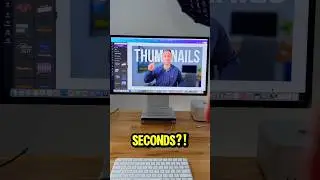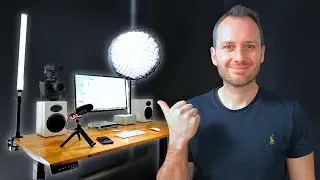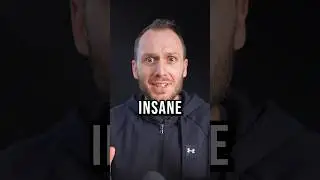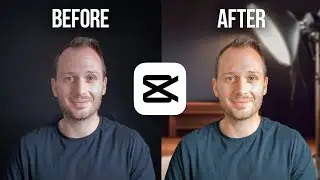Insta360 App 2023: How to Edit & Reframe 360 Videos like a PRO
🎬 Master 360 Video with my step-by-step course. Start HERE: https://go.benclaremont.com/360video1...
🔥 FREE DOWNLOAD: The Ultimate 360 Video Gear Guide for 2024: https://go.benclaremont.com/360videogear
🚀 Get all of my courses & UNLOCK the SECRETS to 360 content creation: https://www.benclaremont.com/ultimate
In this video, you’ll learn how to reframe 360 videos ENTIRELY on your smartphone, including keyframing, speed, hyperlapse & timeshift, cool effects, multi clips edits, and more!
📱 Insta360 app
iOS: https://apps.apple.com/us/app/insta36...
Android: https://play.google.com/store/apps/de...
MY COURSES 🎓
🎬 360 Video 101: Go From Complete Beginner to 360 Video Wizard: https://www.benclaremont.com/360video
📸 Virtual Tour Pro: Learn How To Shoot, Edit, Get Clients & Get Paid For Your Virtual Tours: https://www.benclaremont.com/virtualt...
🎞️ CapCut Beginner To Pro Editing Masterclass: https://www.benclaremont.com/capcut
🤩 The Ultimate 360 Creator Bundle: Get ALL of my Courses & Master 360 Content Creation! https://www.benclaremont.com/ultimate
FREE DOWNLOADS 🔥
⬇️ Top 10 Ways To Make Money With YouTube: https://www.benclaremont.com/youtubeg...
⬇️ Edit 10X Faster In DaVinci Resolve: https://www.benclaremont.com/davincis...
⬇️ Edit 10X Faster In CapCut: https://www.benclaremont.com/capcutsh...
⬇️ The Ultimate 360 VIDEO Gear Guide for 2024: https://go.benclaremont.com/360videogear
⬇️ The Ultimate VIRTUAL TOUR Gear Guide for 2024: https://go.benclaremont.com/virtualto...
⬇️ Top 10 Ways To Make Money With Your 360 Camera: https://www.benclaremont.com/free-ebook
GEAR I USE 🎥
Best 360 video camera under $500: https://geni.us/bcX4
Best 360 camera for photo & video (under $1000): https://geni.us/bc1-inch
Best SD card for 360 cameras: https://geni.us/bcsandisk512
Camera I film my YouTube vids with: https://geni.us/bca7s3
with THIS lens: https://geni.us/bc20mm
Microphone i use: https://geni.us/bcrodevideomicntg
SOFTWARE I USE 💻
Video editing: https://go.benclaremont.com/capcutdes...
Photo editing & graphic design: https://www.canva.com/
Where i get my MUSIC: https://go.benclaremont.com/epidemics...
Virtual Tours (beginner): https://kuula.co/?ref=benclaremont
Virtual Tours (advanced): https://www.3dvista.com/en/purchase/?...
Where i host my business, website & online courses: https://go.benclaremont.com/kajabi
FOLLOW ME: 👇🏻
My Website: https://www.benclaremont.com
My Podcast: The Creator's Journey https://pod.link/1766856140
Instagram: / benclaremont
Facebook: / benclaremont
TikTok: / benclaremont
Business Inquiries: [email protected]
🕑 TIMESTAMPS:
0:00 Introduction
1:10 Turning Insta360 logos off
1:26 Shotlab effects
2:00 Importing your footage
2:37 Trimming shots
3:01 Aspect ratio
3:25 Keyframing using Auto Frame
3:48 Keyframing using Deep Track
4:11 Keyframing using manual keyframes
5:05 Keyframing using Snap Wizard
5:23 Keyframing using phone movement
5:53 Resetting edits
6:04 Adjusting Speed & Hyperlapses
7:08 Timeshift
7:55 Auto saving edits
8:07 Barrel Roll
8:38 Tiny planets
9:24 Freeze frame
9:40 MultiView
10:24 Taking a snapshot
10:36 Multi clip edits
11:00 Transitions & moving clips
11:32 Adding music
11:45 Filters & Colour correction
11:52 Exporting
12:16 Final result
12:50 Reframing 360 photos as videos
13:35 Final thoughts
#insta360 #360video #insta360app




![Kennjo - Lose My Mind (Official Hardstyle Audio) [Copyright Free Music]](https://images.videosashka.com/watch/SKWhRuQ00uQ)