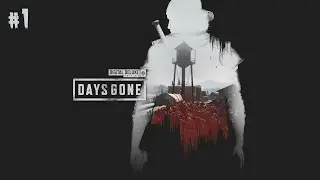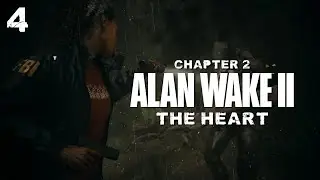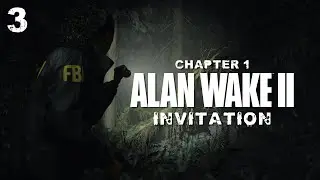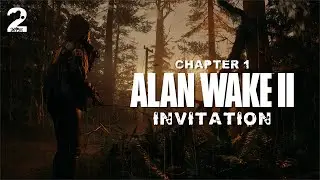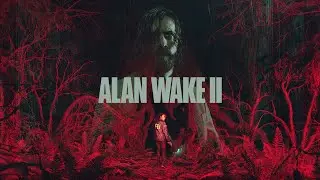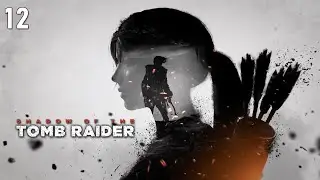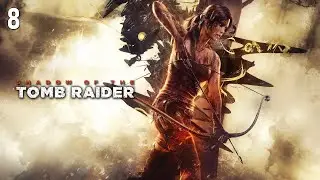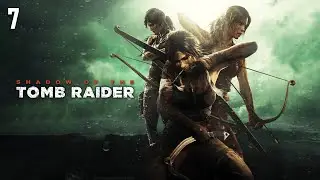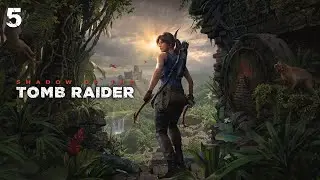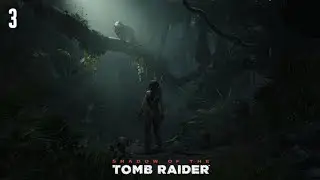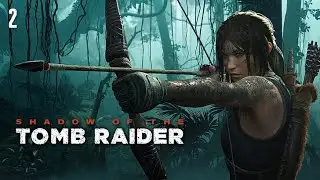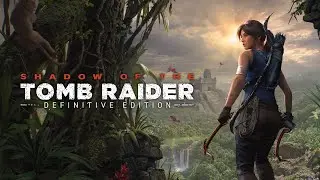Stylized Tent modeling in | Autodesk Maya 2020 | Part 1 | 3Dips Creation Presentation
Stylized Tent modeling in | Autodesk Maya 2020 | Part 1 | 3Dips Creation Presentation
Follow us on social media for more updates:
📷 Instagram: [ / 3_dips_creation ]
🐦 Pinterest: [ / 3dipscreation ]
Welcome to Part 1 of our Maya 2020 tutorial series! In this beginner-friendly tutorial, we'll show you how to create a stylized tent using Autodesk Maya. Follow along step-by-step as we cover modeling techniques, UV mapping, and basic texturing to bring your tent to life. Whether you're new to Maya or looking to expand your skills, this tutorial is perfect for you! Stay tuned for more parts in this series.
Here's a list of useful shortcuts used in maya.
W- move
E- rotate
R- scale
G- repeat last command
q - exit tool
b- soft selection
shift + . - grow selection
alt + b - change background color
f - fit to selection
ctrl + a - open attribute editor/channel box
ctrl + delete - deletes an edge loop( 2014 version and up only)
1 - standard mode
2- subdivision mode with cage
3- subdivision mode
4- wireframe
5 - shaded mode
6- texture mode
Don't forget to like, share, and subscribe for more tutorials!
#Maya2020 #MayaTutorial #3DModeling #StylizedTent #AutodeskMaya #BeginnerTutorial #UVMapping #Texturing #CGI #DigitalArt #TutorialSeries #part1 #tent #camping #nature #adventure #camp #campinglife #hiking #travel #outdoors #outdoor #campfire #explore #tentcamping #camper #mountains #glamping #campinggear #forest #bushcraft #tents #trekking #photography #camplife #survival #summer #love #kamp #x #campingtrip #outdoorlife#tentlife #tenda #wedding #backpacking #sunset #party #wildlife #roadtrip #holiday #naturelovers #trip #travelphotography #wanderlust #wilderness #canopy #mountain #campsite #lake #wild #campingvibes #naturephotography #instagood #fire #event #landscape #teepee #caravan #campingtent #campingfun #photooftheday