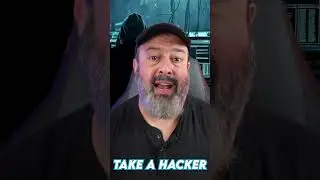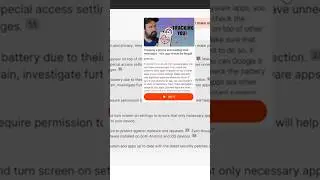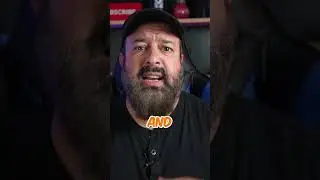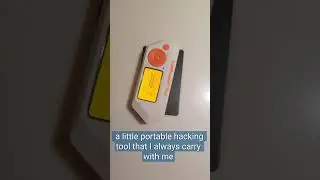How to use ZOOM for Remote Work and Remote Online Teaching
Using ZOOM video conferencing software for Working From Home (WFH) or learning from home can be tricky. It can be tricky to get video working with a bad slow WiFi and a slow internet connection, scheduling meetings with passwords, audio that echos, hiding backgrounds that shouldn't be seen and more. Today, let me answer your questions on how to use Zoom correctly with this step-by-step guide filled with zoom tips and tricks - Hope it will help!
More #StayHome and Staying Safe tips and apps right here:
How to use secure your ZOOM and keep Zoom Bombers out: • Secure your ZOOM in 6 steps to keep Z...
• How to use ZOOM for Remote Work and R...
Netflix and Chill while stuck at home? Chrome Extensions you need:
• 4 Netflix Extensions you don't know a...
Earn Extra Money while Stuck at home:
• 10 websites to earn EXTRA money while...
#StuckAtHome #StayHome #withme
Thank you Brian for the inspiration for this video: / nowsourcing
Which phone should you buy? The latest Samsung Galaxy S9, Samsung Galaxy Note 10, of Google Pixel 4 XL ? or perhaps the Apple iPhone X? What about the Google Pixel 3a phone? Want to know the best cell tips and tricks? You are in the right place!
My name is Liron Segev, aka TheTechieGuy, and I make tech simple for everyone to understand - I answer your technology questions making so you are more productive more efficient and getting more out of your phones, gadgets, and apps
Liron Segev aka TheTechieGuy


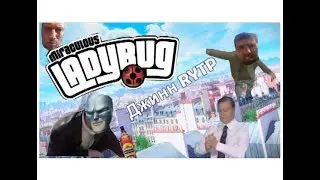
![Леди баг и Супер кот ~ [Приколы] 😂](https://images.videosashka.com/watch/b4qfT_sByms)