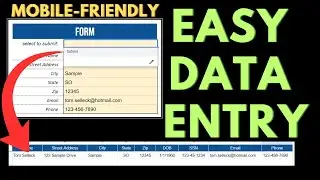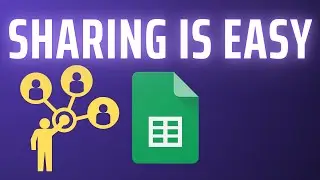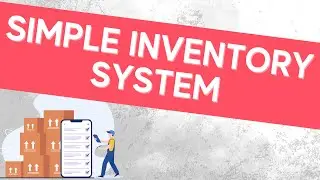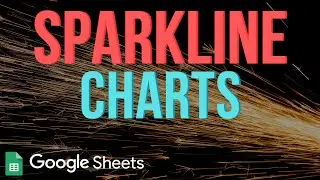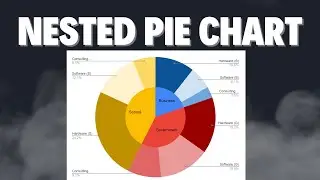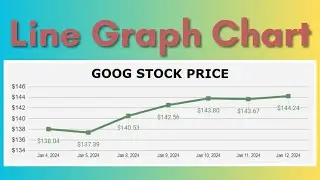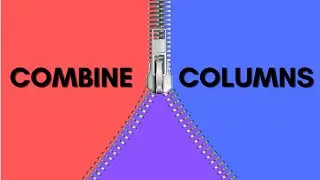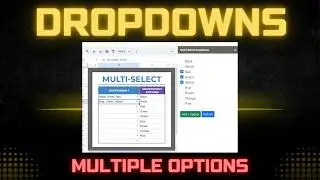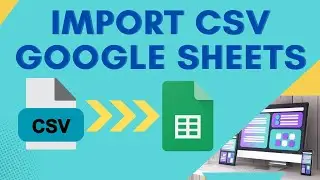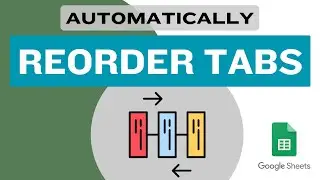Effortless Dynamic Dependent Dropdowns Trick in Google Sheets! No Scripting Required!
Check out this dependent dropdown hack I discovered in Google Sheets to be able to quickly and easily add multiple dependent dropdowns with NO scripting required.
You can make a copy of the spreadsheet that you can play around with using this link: https://bit.ly/3XhJfD7
If you've never used dropdowns in Google Sheets, check out my dropdowns tutorial here: • Dropdowns in Google Sheets: Everythin...
If you've never used cell reference locking (for example, the $1:$1 reference you see in the video), check out my cell reference locking video here: • Cell Reference Locking Tutorial - Goo...
To recap, here's what you need to do for the simple version in the Simple Version tab:
1) Create a normal drop-down in Column A from the first column in the simpleData tab.
2) Create a transposed filter function in the simpleDropdown helper tab that will return the data from Column B in the simpleData tab for each row in Column A (starting in A2, then hover over the blue box and click and drag down to copy the formula down).
3) Create the hacked drop-down in Column B from the first row in the simpleDropdown helper tab for the 2nd row in Column B on the Simple Version tab.
4) Update the data validation to delete the "$"s so the row reference is not locked.
5) Select B2, then click and drag on the blue box on the bottom right to copy the data validation down.







![Nioh 2 Build Showcase: The Wandering Exorcist - Purity Build [Detail's in the Description Below]](https://images.videosashka.com/watch/vKFoDaJpzvg)

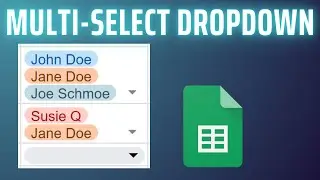
![Easy Automatic Last Updated Timestamp in Google Sheets [No Authorization Required]](https://images.videosashka.com/watch/i-qd8vXUoEA)