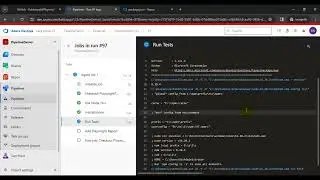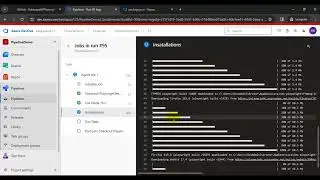#18 Assertions - Hard Assertion & Soft Assertion in Playwright Testing #playwright #automation #qa
Playwright enables reliable end-to-end testing for modern web apps. Playwright is an open-source automation library for browser testing and web scraping developed by Microsoft and launched on 31 January 2020, which has since become popular among programmers and web developers. Playwright provides the ability to automate browser tasks in Chromium, Firefox and WebKit with a single API
Playwright GitHub -
Playwright API Testing GitHub -
Playwright with D365 CRM GitHub -
Playwright Documentation -
** FREE YouTube Full Courses **
==========================
Playwright Tutorial Full Course -
Playwright API Testing Tutorial -
Playwright with Azure DevOps -
Cypress Tutorial Full Course -
JavaScript Tutorial Full Course -
API Testing Tutorial Full Course -
Rest Assured API Testing Tutorial Full Course -
Postman Tutorial Full Course -
Specflow Selenium C# Tutorial -
Selenium C# .NET NUnit Tutorial -
EasyRepro Framework D365 CRM Testing Tutorial -
Selenium GRID Tutorial -
Appium Mobile App Automation Tutorial -
Appium Selenium GRID Tutorial -
Data Driven Framework Tutorial -
Cucumber BDD Framework Tutorial Part1 -
Cucumber BDD Framework Tutorial Part2 -
Chapters
00:00 Playwright Tutorial Full Course
02:40 What is playwright? advantages limitations
08:57 Playwright architecture
14:47 Playwright vs Cypress
17:55 Playwright vs Selenium webdriver
24:00 Install nodejs & install visual studio code
28:40 Install playwright in vs code
32:48 Playwright folder structure
36:23 Run playwright test & test explorer
44:02 Run test on chrome & edge browser in playwright
49:15 Record test in playwright
56:06 Playwright test report
58:57 Record at cursor in playwright
01:06:59 Commonly used keywords in playwright
01:10:02 Write playwright first test
01:17:33 Pick locator in playwright
01:24:43 Install playwright using command prompt
01:28:35 Run playwright test in headless mode
01:34:38 Run playwright test in headed mode
01:39:54 Run specific spec file in playwright
01:45:42 Run playwright test using command line
01:49:23 Record playwright test using codegen
02:01:13 Playwright locators tutorial
02:31:59 Screenshots in playwright
02:40:52 Add screenshot into playwright report when test failed
02:44:49 Hooks in playwright
02:55:59 Handle dropdown list in playwright
03:05:00 Iframes in playwright
03:11:12 Drag and drop in playwright
03:12:48 Mouse actions in playwright
03:21:40 Playwright Mouse hover
03:23:59 Playwright keyboard actions
03:36:08 DatePicker in playwright
03:47:05 Create spec file
03:58:24 Assertions in playwright
04:07:00 Playwright hard assertion
04:14:42 Soft assertion in playwright
04:17:29 Playwright watch mode
04:22:00 Playwright Trace Viewer
04:29:23 Create playwright test
04:30:55 Skip test in playwright
04:36:14 Group tests in playwright
04:41:22 Tag test in playwright
04:47:14 Repeat test in playwright
04:50:20 Retry test in playwright
04:56:56 Parallel Testing in playwright
05:02:00 Parameterize tests in playwright
05:12:48 Visual comparison in playwright
05:22:38 Env File in playwright
05:34:16 Data driven testing using JSON in playwright
05:45:38 Data driven testing using CSV in playwright
05:59:21 Run playwright test on different environments
06:12:46 Page object model in playwright
06:43:25 Playwright video recording
06:52:04 Maximize full screen browser in playwright
**You can follow us on**
LinkedIN :
LinkedIN Group :
Tags:
playwright tutorial,playwright automation tutorial,playwright testing tutorial,playwright testing,playwright vs cypress,cypress vs playwright,playwright testing tool,microsoft playwright tutorial,playwright test automation,introduction to playwright,playwright introduction,playwright automation,playwright automation javascript,playwright with javascript,playwright automation introduction,playwright automation sdet
Hashtags: