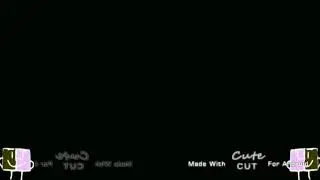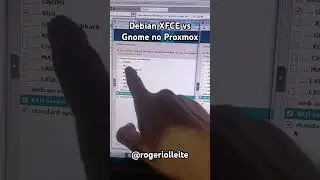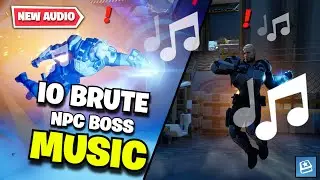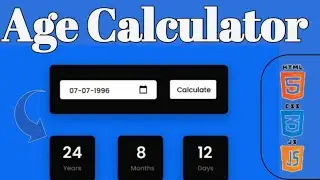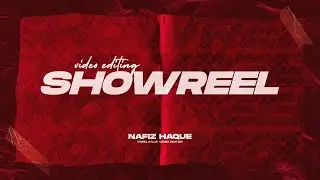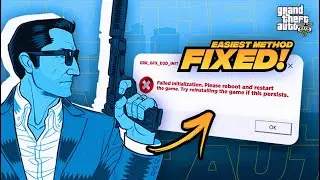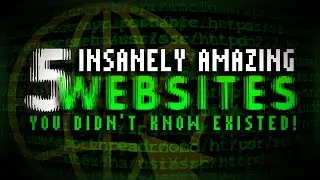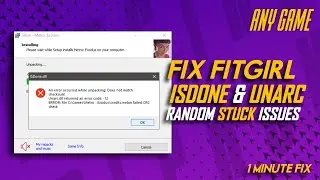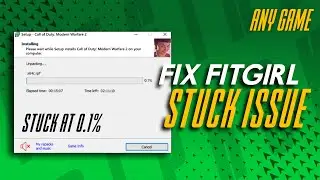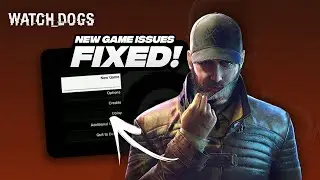How to Solve/Fix CS:GO Error:This Game Requires Steam | No-Steam Version | 100% Work | Techy Nafiz
This is a tutorial on how to fix Counter Strike Global Offensive's and Steam's most common error - "This Game Requires Steam." This video has two methods to solve this error. The first one will not work for everybody but the second method will absolutely and 100% work and fix your issue/error. So watch the video till the end and I hope this video will help you fix the issue with ease :)
You don't need to worry because this fix works both for Steam and No-Steam versions of the game.
NOTE: Remember to go to csgoloader.exe shortcut (created) properties and then choose compatibility options.
After that check-list the "Run this program in compatibility mode for:" box
and select Windows XP (Service Pack 3) from the drop-down menu.
And then check-list the box for "Run this program as an administrator" (as shown in the video)
If you have any doubts, you can let me know in the comments below.
Thanks for watching!
Music Credits:
Tobu & Itro - Sunburst
Released by NCS
Please don't forget to drop a like if it made your life simpler.
Subscribe for more amazing content (IT'S FREE):
For business enquiries & sponsorship:-
knockedknot
It would be amazing if you could also join me on:
Instagram:
Facebook:
Discord:
Twitter:
Website:
Cheers :)