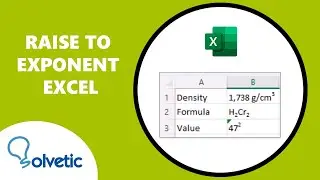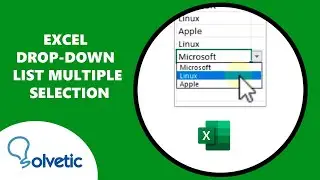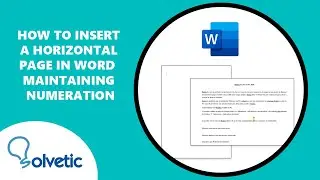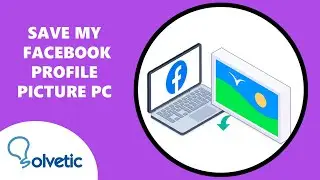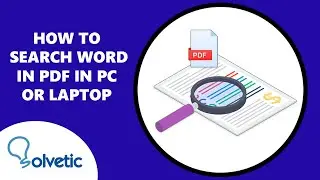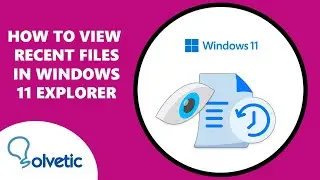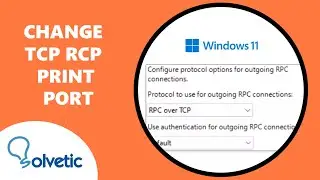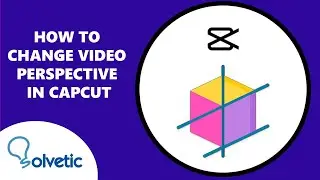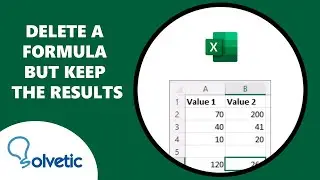✔️ Setting Static IP Address Ubuntu 22.04 ⚙️ CONFIGURE
#Solvetic_eng video-tutorial to configure Setting Static IP Address Ubuntu 22.04. We explain how you can configure the Fixed IP step by step in Ubuntu 22.04, how to change automatic or dynamic IP to Fixed IP. We explain the complete process to you, and we explain it to you in several ways so that you can choose according to your preferences. We use the configuration options of Ubuntu 22.04, and also the terminal, so that you learn to put FIXED IP in Ubuntu 22.04 with commands from the terminal.
🔳 Commands used in the video:
▪️ lsb_release -a
▪️ cd /etc/netplan
▪️ sudo nano 01-network-manager-al.yaml
❗️ Then, lines to add on the terminal:
ethernets:
enp0s3:
dhcp: no
addresses: [IP_nueva/24]
gateway: 192.68.##.1
nameservers:
addresses: [8.8.8.8,8.8.4.4]
Apply the changes with this command: sudo netplan apply
To see the new Fixed IP in Ubuntu terminal run: ip a
▬▬▬▬▬▬▬▬▬▬▬▬▬▬▬▬▬▬▬▬▬▬▬▬▬▬▬▬
》 CHAPTERS 《
00:00 Introduction
00:16 Configure Static IP Ubuntu 22.04 from menu
00:59 Configure Static IP Ubuntu 22.04 from Terminal
▬▬▬▬▬▬▬▬▬▬▬▬▬▬▬▬▬▬▬▬▬▬▬▬▬▬▬▬
🔥 SUBSCRIBE: / @solveticenglish
▬▬▬▬▬▬▬▬▬▬▬▬▬▬▬▬▬▬▬▬▬▬▬▬▬▬▬▬
👀 Thousands more FREE tutorials Web (Spanish Language) 💡: https://www.solvetic.com
▬▬▬▬▬▬▬▬▬▬▬▬▬▬▬▬▬▬▬▬▬▬▬▬▬▬▬▬
Solvetic is the main YouTube channel for creating video solutions on computer and tech topics problems and different categories such us: Gaming, Windows, Mac, Linux, Android, iPhone, Photoshop, Web browsers, Office, Internet, Programs, Applications, Security, Programming etc.
We explain it to you in the most simple and professional way to learn new things and make solving problems related to computing and technology an easy job.