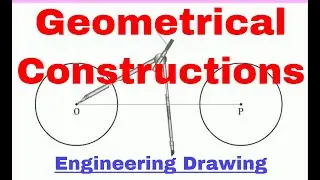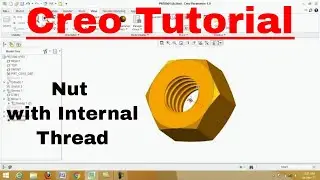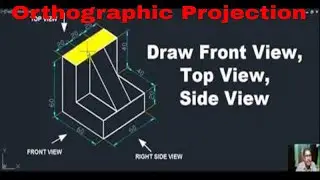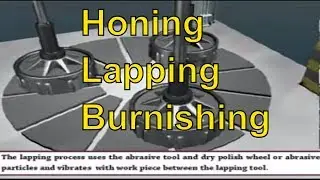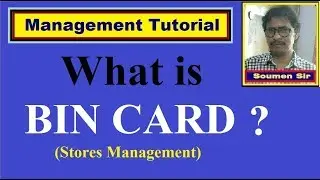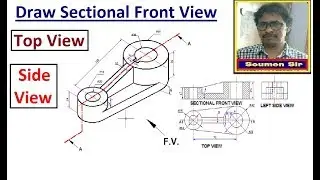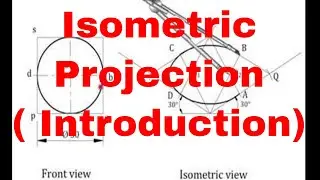AutoCAD: How to print a drawing | print drawing in autocad
This AUTOCAD TUTORIAL- Printing(Plotting) will be very helpful to our Engineering Students,
This Video tutorial shows how to print a drawing to a measurable scale to create a hard copy of our project.
Here we create printing from model space in single scale.
It is very simple printing process. step by step operation is show in a easy way.
This specific tutorial is just a single movie from chapter one of the AutoCAD Essentials 6: Sharing Drawings with Others course presented by lynda.com author Jeff Bartels. The complete AutoCAD Essentials 6: Sharing Drawings with Others course has a total duration of 1 hour and 24 minutes, and demonstrates how to create hard copies of drawings that are printed to a measurable size, tie annotations to a plot scale, properly size text, dimensions, and callouts, and share drawings between different CAD programs
AutoCAD Essentials 6: Sharing Drawings with Others table of contents:
Introduction
1. Printing Drawings
2. Properly Sizing Annotations on Printed Drawings
3. Sharing Data with Others
4. Checking Your Skills
If students want to know more about this tutorial or have any doubt students can contact me on my mobile number ( M-9903023741) and Don't forget to support me by like, subscribe and share.
-----------------
This tutorial developed by Mr Soumen Chakrabarti, Faculty of Mechanical Engineering at Govt. Polytechnic college, more than 25 years experience in CAD and teaching field.
#How_to_print_AutoCAD_drawing
#AutoCAD_Print
#Convert_DWG_to_PDF_in_AutoCAD
How to print a drawing,
How to print drawing in AutoCAD,
how to print autocad drawing in a4,
how to print autocad drawing to scale,
how to print in autocad,
autocad tutorial: how to print a drawing,
print drawing in autocad,
how to print a drawing in black and white,
print,
how to print autocad drawing in a3,
how to print autocad drawing in a3 size,
how to print drawing in autocad 2022,
autocad print to pdf,
how to print the drawing in autocad 2018,
how to plot a drawing,
printing