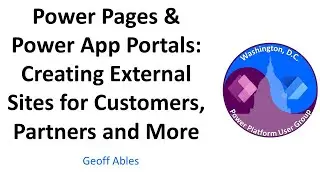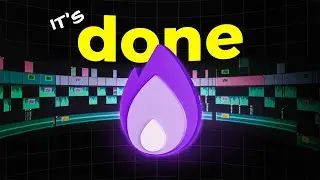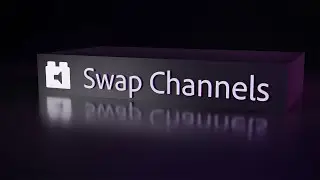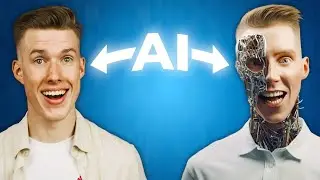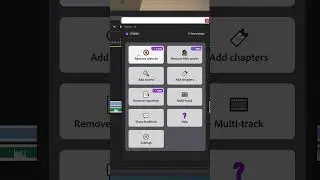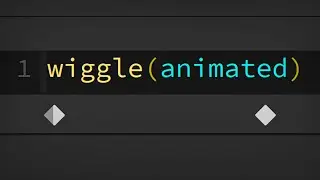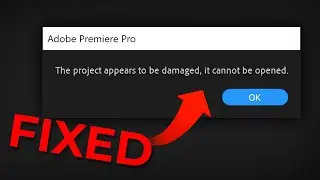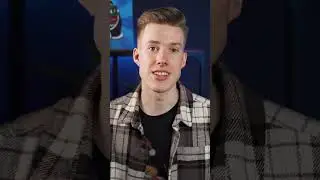How to highlight text | After Effects tutorial
In this #aftereffects tutorial I'm going to show you how to highlight text. I've seen plenty of people using the stroke effect and creating masks to achieve a similar look but I believe that my method is slighlty better and easier to use.
Overall trim paths effect is very useful in many cases but this is one of the main ones where you can use it. What I did not show in this video however, wa that you can create multiple shapes and they will animate based on your keyframes in the trim paths effect. You ca change them to animate after one another or at the same time.
The effect most people want is that Vox style highligh with 3d camera and I agree that it looks cool and is worth the time and effort in some cases. By creating this efffect one time you can basically create a preset out of that and reuse really fast if you need to.
Anyways I hope you enjoyed this tutorial, let me know what you want to learn next.
Time Table:
0:00 Intro
0:08 highlight line in after effects
0:55 second highlight method
1:33 3d highlight
#aftereffectstutorial #highligttextaftereffects #howtohighlighttext
Related content:
• How to Create Vox Highlighter Effect ...
• After Effects Tutorial: Highlight Tex...
• Highlight and Underline Text in After...
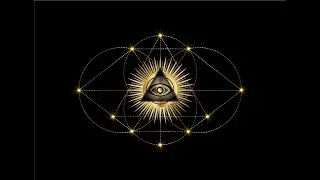

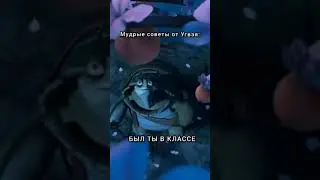



![[FREE FOR PROFIT] Три дня дождя x МУККА type beat | Pop punk type beat -](https://images.videosashka.com/watch/xdqqIm7zulU)