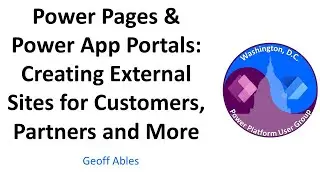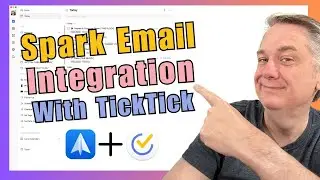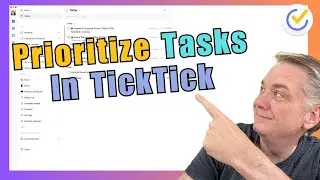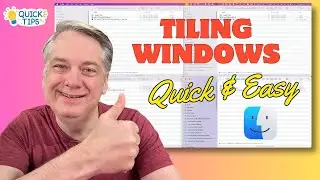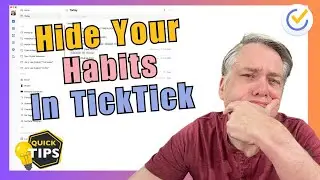Evernote | Learning the Basics | Episode 4 | Creating Notes
In this episode of Evernote Learning the Basics we will be going over how to create notes and all of the different functionality of creating notes within Evernote. If you are looking to create a way of capturing notes or ideas, then Evernote is a great platform to do such in. Evernote syncs across all devices whether that be via Mac, PC or IOS device. Learn how in this episode to attach files to notes, annotate notes, create tables within notes and learn how to format notes.
If you like this video, please click on the like button and if you would like to see more videos like this, please subscribe to my channel. Thank you :)
Don't have Evernote? Want to join? Click on the following link:
https://goo.gl/VmBcCe
———— Your Digital Makeover Video Series ————
In this series of videos, I am hoping to help you learn new apps & computer programs in order to help you grow in the ever growing tech industry. My hope with this series is to educate and answer questions on the best way to use apps for the phone, tablets and computers.
Though I am a Mac user and most of my video's will be in the Apple ecosystem, I am extremely familiar with the PC environment as well.
———— Follow Me On Social Media ————
My Photography Website:
http://www.JerryColbertPhotography.com
My Photography Facebook Page:
/ jerrycolbertphotography
My Flickr Page:
https://www.flickr.com/photos/jerryle...
Instagram:
/ jerrycolbertphotography
Pinterest:
/ jerryleecolbert
———— Items Used To Shoot This Video ————
Microphone - MXL 770 Cardioid Condenser Microphone
http://amzn.to/2ye7FQF
Microphone Boom Arm for Desk - Tree New Bee Professional Recording Microphone Stand (TNB-ARM02) including Pop Filter
http://amzn.to/2xrCUKw
Audio Interface - Focusrite Scarlett 2i2 (2nd Gen) USB Audio Interface with Pro Tools | First
http://amzn.to/2yrJ9gb
Headphones - Sony MDR7506 Professional Large Diaphragm Headphone
http://amzn.to/2wKZ4E4
---------------------------------------------------------------------------------------------------------------------
Interested in Promoting Your Video’s? Checkout TubeBuddy today:
http://www.tubebuddy.com/tcb1969a
---------------------------------------------------------------------------------------------------------------------
This video was edited with my iMac (Retina 5K, 27-inch, Late 2015) utilizing Final Cut Pro & Logic Pro.
DISCLAIMER: This video and description contain affiliate links, which means that if you click on one of the product links, I’ll receive a small commission. This helps support the channel and allows me to continue to make videos like this. Thank you for your support!
~-~~-~~~-~~-~
Please watch: "Todoist | Learning the Basics | Episode 8 | Labels "
• Todoist | Learning the Basics | Episo...
~-~~-~~~-~~-~ #YourDigitalMakeover #Evernote #ProductivityTips
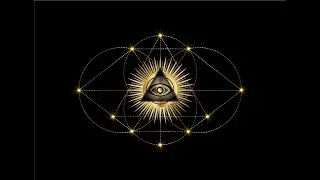

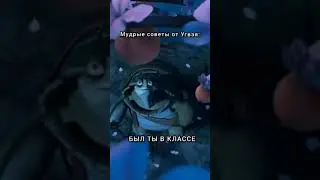



![[FREE FOR PROFIT] Три дня дождя x МУККА type beat | Pop punk type beat -](https://images.videosashka.com/watch/xdqqIm7zulU)