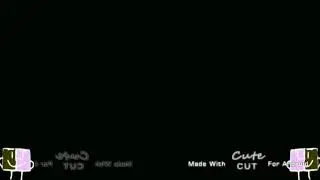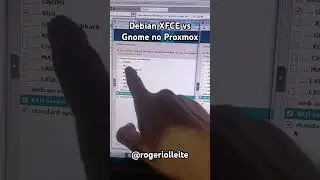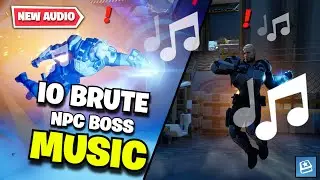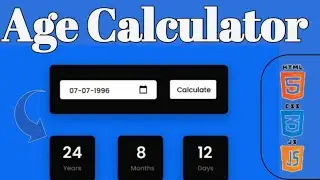How to install WordPress on localhost using XAMPP | Tutorial
Title: How to Install WordPress on Localhost Using XAMPP
Description:
Welcome back to the channel! In this tutorial, I’ll guide you through the process of installing WordPress on your local machine using XAMPP. This is a perfect solution for developers and beginners who want to experiment with WordPress without needing a live server.
What You’ll Learn:
- Downloading XAMPP: How to get the XAMPP package for your operating system.
- Installing XAMPP: Step-by-step installation process.
- Setting Up XAMPP: Configuring the local server environment.
- Downloading WordPress: Where to get the latest version of WordPress.
- Setting Up the WordPress Database: Creating a MySQL database for WordPress.
- Configuring WordPress: Installing and setting up WordPress on your localhost.
Steps:
- Download and Install XAMPP: A simple guide to get XAMPP up and running on your machine.
- Configure XAMPP: Set up Apache and MySQL to work with WordPress.
- Download and Extract WordPress: Place WordPress files in the appropriate XAMPP folder.
- Create a MySQL Database: Use phpMyAdmin to create a new database for your WordPress site.
- Install WordPress: Easy step-by-step process.
Helpful Links:
Tutorial Detailed-Article:
More Tutorials:
Get in Touch:
Follow me on Instagram:
If you found this video helpful, please give it a thumbs up and subscribe for more tutorials!