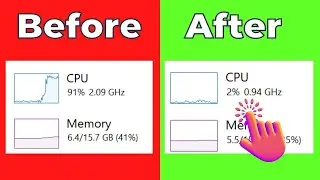Disable THESE 12 Windows SERVICES Right Now (Boost Speed Instantly)
🚀 Is your Windows 11 PC running slower than usual? It might be due to unnecessary background services hogging resources. In this video, we'll guide you through the process of disabling specific Windows 11 services that can significantly boost your PC's performance!
🔧 Whether you're a casual user or a power user, optimizing your system is essential for a smooth computing experience. Join us as we dive into the Windows 11 Services Manager to identify and disable services that may be slowing down your PC. These tweaks are safe and can be easily reverted if needed.
👉 In this video, you'll learn:
The impact of specific Windows 11 services on your PC's performance.
Step-by-step instructions on how to access and manage services in Windows 11.
Which services you can safely disable to free up system resources and speed up your computer.
Tips on monitoring your system to ensure a balanced performance after the tweaks.
🛑 WARNING: Be sure to follow the instructions carefully, and only disable services that are safe to modify. We'll provide a comprehensive guide to help you make informed decisions about which services to disable and which ones to keep.
⚙️ Ready to supercharge your Windows 11 experience? Hit the play button and optimize your PC's performance today!
👍 If you find this video helpful, don't forget to give it a thumbs up, share it with your friends, and subscribe to our channel for more tech tips and tutorials.
🔔 Stay tuned for future videos on Windows 11 customization, troubleshooting, and performance optimization. Thanks for watching, and happy computing! 🚀💻 #Windows11 #PCOptimization #TechTips #PerformanceBoost





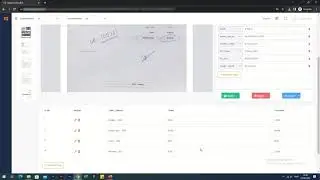
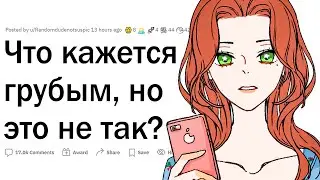
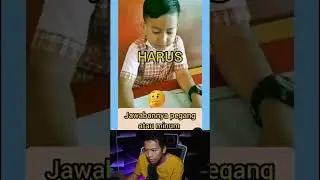
![[BEST WAY] How To Install Update UHD Graphics Driver on Windows 11/10](https://images.videosashka.com/watch/rDtin-mW2Cw)



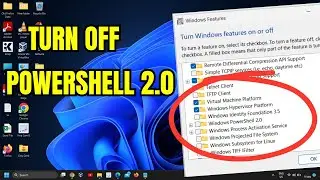
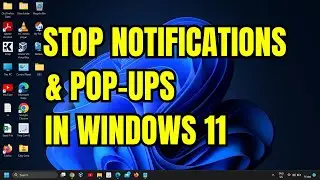








![How to Use MRT Tool on Windows: Quick Fix Guide! [2024]](https://images.videosashka.com/watch/mfZ-w7BcYL4)